In academic research, managing sources is a foundational task that can either accelerate your work or become a significant bottleneck. A chaotic collection of PDFs, scattered notes, and inconsistent citations can derail even the most brilliant ideas. The right tool isn't just about creating a bibliography; it's about building a searchable, personal knowledge base that fuels discovery and is a cornerstone of enhancing productivity in any scholarly endeavor.
This guide cuts through the noise to analyze the 7 best reference management software options available in 2025. We'll move beyond simple feature lists to explore the practical workflows each tool enables, helping you identify which platform aligns with your specific research habits, from solo graduate work to collaborative lab projects.
Our goal is to equip you with the insights needed to choose a system that saves you time, enhances your analysis, and lets you focus on what truly matters: your research. We have done the heavy lifting so you can make a quick, informed decision and get back to work.
Inside this comprehensive roundup, you will find:
- A detailed breakdown of each tool’s core features.
- Clear pros and cons based on real-world use cases.
- Actionable insights into which software is best for specific types of researchers.
- Up-to-date pricing information to match your budget.
- Helpful screenshots and direct links to get you started immediately.
We will evaluate everything from established academic staples like EndNote and Zotero to innovative, AI-powered newcomers like Eagle Cite. By the end of this article, you will have a clear understanding of the best reference management software for your unique needs, empowering you to organize your sources efficiently and reclaim countless hours of valuable research time.
1. Eagle Cite
Eagle Cite emerges as a powerful, modern contender in the race for the best reference management software, distinguishing itself with an intelligent, AI-driven approach to literature management. Built by researchers who intimately understand the pain points of academic work, this platform transforms the tedious process of organizing and searching sources into a streamlined, discovery-oriented workflow. It moves beyond simple citation storage, acting as a personal research assistant that helps you connect ideas and find information faster.
The platform’s core strength lies in its ability to manage your entire research lifecycle within a single, intuitive interface. You can upload PDFs directly, read and annotate them in the built-in reader, and, most importantly, retrieve your highlighted passages later with remarkable precision. This integration ensures your notes and evidence remain directly linked to their original sources, eliminating the frustrating search for a half-remembered quote.
Key Features and Capabilities
Eagle Cite’s feature set is intentionally designed to accelerate research and deepen analysis.
- Semantic Natural-Language Search: This is the platform's standout feature. Instead of wrestling with complex Boolean operators, you can simply ask questions in plain English, like "What is the impact of microplastics on marine ecosystems?" Eagle Cite’s AI will search the full text of your library and your highlighted notes to find conceptually related passages, even if they don't contain your exact keywords. This dramatically speeds up literature reviews and proposal writing.
- Integrated PDF Reader and Highlighter: Keep your workflow consolidated. Read articles and highlight key sentences or paragraphs directly within Eagle Cite. Every annotation is indexed and made searchable, creating a powerful, personalized knowledge base from your own library.
- Flexible Cloud Storage Integration: Eagle Cite offers its own secure storage, but it also supports a "bring-your-own-storage" model. You can connect your existing Google Drive account (with Microsoft OneDrive support coming soon), which often lowers subscription costs and aligns with university-provided storage solutions. This flexibility gives you control over your data and budget.
- Versatile Organization: The software doesn't force a rigid organizational structure. You can use a combination of folders for specific projects, tags for thematic connections, or any other system that suits your personal workflow.
Pricing and Availability
Eagle Cite's pricing is structured to be accessible for academics at all levels, with a generous 14-day free trial that doesn't require a credit card.
| Plan | Price (per month) | Key Features | Ideal For |
|---|---|---|---|
| Starter | $2.99 | 1,000 AI searches/month | Undergraduates, occasional researchers |
| Pro | $9.99 | Unlimited AI searches | Graduate students, faculty, active researchers |
| Bulk | Custom | Custom deployment and support | Research labs and academic institutions |
Our Take
Eagle Cite is an exceptional choice for researchers who feel constrained by traditional reference managers. Its AI-powered semantic search is a game-changer, turning a static library into a dynamic discovery tool. While some features like a browser extension and advanced collaboration tools are still in development, the core functionality is robust, polished, and solves a fundamental academic challenge: finding what you need, when you need it. For graduate students, faculty, and anyone engaged in multi-project research, Eagle Cite offers a clear path to spending less time managing sources and more time writing and analyzing.
Website: https://eaglecite.com2. Zotero
Zotero stands out in the world of reference management software as a powerful, free, and open-source tool. It is an excellent choice for academics, students, and research teams who prioritize community support, privacy, and cost-effectiveness. The platform operates as a desktop application for Windows, macOS, and Linux, seamlessly integrating with your web browser and word processor to streamline the research workflow from collection to citation.
What makes Zotero a top contender is its commitment to open-source principles and its robust, community-driven development. Unlike many commercial alternatives, its core functionality is completely free, making it one of the best reference management software options for users on a budget. The Zotero Connector browser extension is a standout feature, allowing for one-click capture of sources from thousands of websites, including academic journals, news articles, and even e-commerce sites, automatically parsing metadata with impressive accuracy.
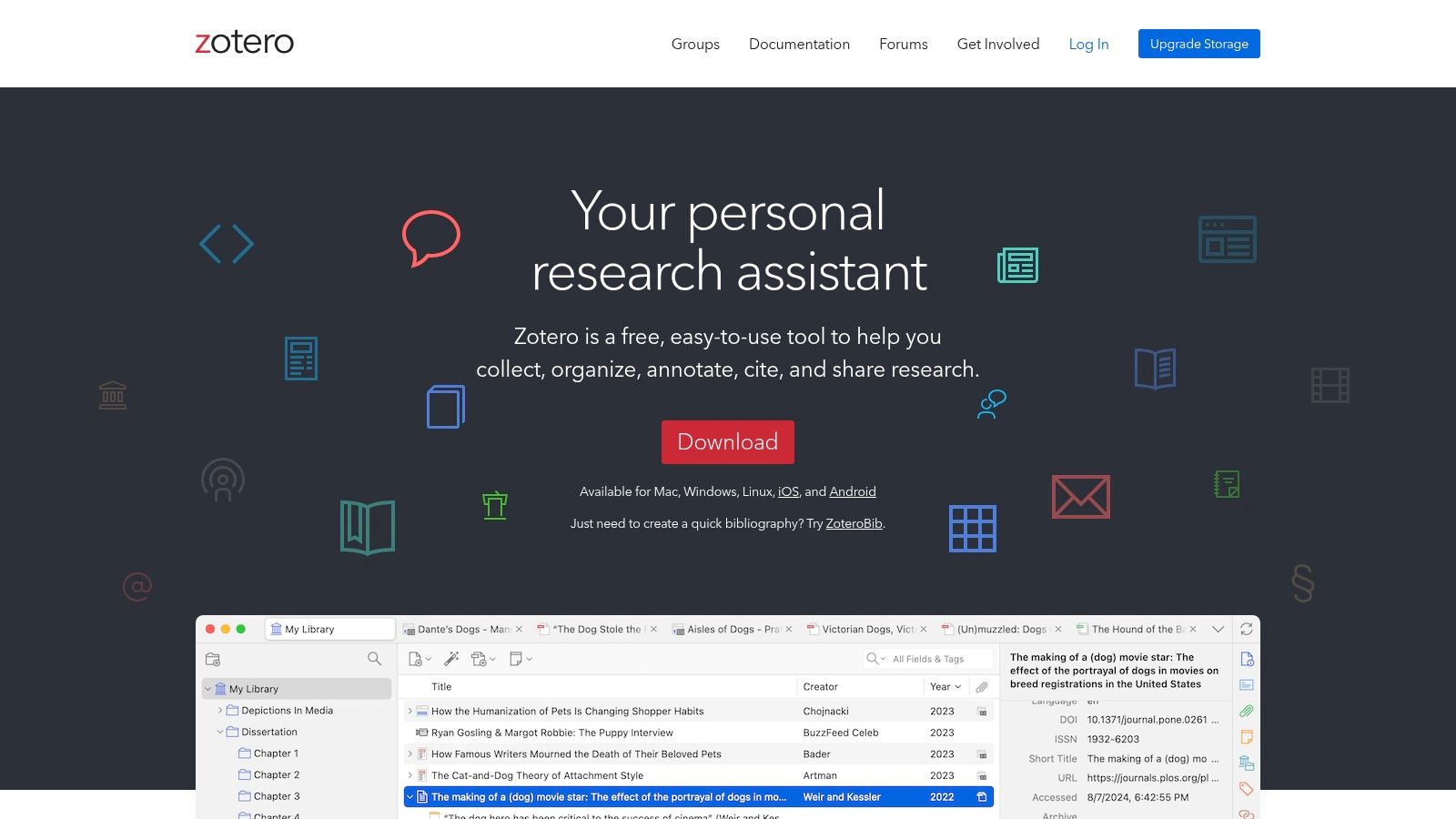
Key Features and User Experience
Zotero's interface is straightforward and functional, designed to help users organize their research materials efficiently. You can create collections (folders), tag items with keywords, and attach notes, files, and links to any reference.
- Integrations: Zotero offers plugins for Microsoft Word, LibreOffice, and Google Docs, allowing you to insert in-text citations and generate bibliographies directly within your documents.
- Collaboration: Group libraries are a core feature, enabling research teams to share resources, collaborate on bibliographies, and build a collective knowledge base for projects.
- Storage: The desktop application allows for unlimited local storage of your library and attached files. Syncing across devices is free for library data, with an initial 300 MB of free cloud storage for files.
Pricing and Access
Zotero’s pricing model is transparent and flexible, catering to different user needs. The core software is always free, but file storage syncing can be upgraded for a fee.
| Plan | Cloud Storage | Annual Cost |
|---|---|---|
| Free | 300 MB | $0 |
| 2 GB | 2 GB | $20 |
| 6 GB | 6 GB | $60 |
| Unlimited | Unlimited | $120 |
For users who prefer to manage their own storage, Zotero also supports syncing files via any WebDAV service, offering a path to avoid subscription fees entirely. This flexibility, combined with its powerful free features, solidifies its position as a go-to tool for the academic community. To explore a more in-depth analysis of its capabilities and user feedback, you can delve into what real users love and hate about Zotero.
Website: https://www.zotero.org3. EndNote
EndNote is a long-standing and powerful commercial reference manager from Clarivate, widely recognized in academic and scientific communities. It offers a comprehensive, full-featured suite of tools designed for serious researchers who need robust citation formatting, extensive library management, and deep integration with word processors. The platform primarily operates as a desktop application for Windows and macOS, complemented by a web version and an iOS app for syncing and access on the go.
What positions EndNote as one of the best reference management software choices is its professional-grade feature set and its one-time purchase model. Unlike subscription-based services, EndNote offers a perpetual license for its core desktop software, which is a significant draw for individuals and institutions looking to make a long-term investment. Its "Cite While You Write" functionality in Microsoft Word is a benchmark in the industry, providing unparalleled control over in-text citations and bibliographies with thousands of available styles.
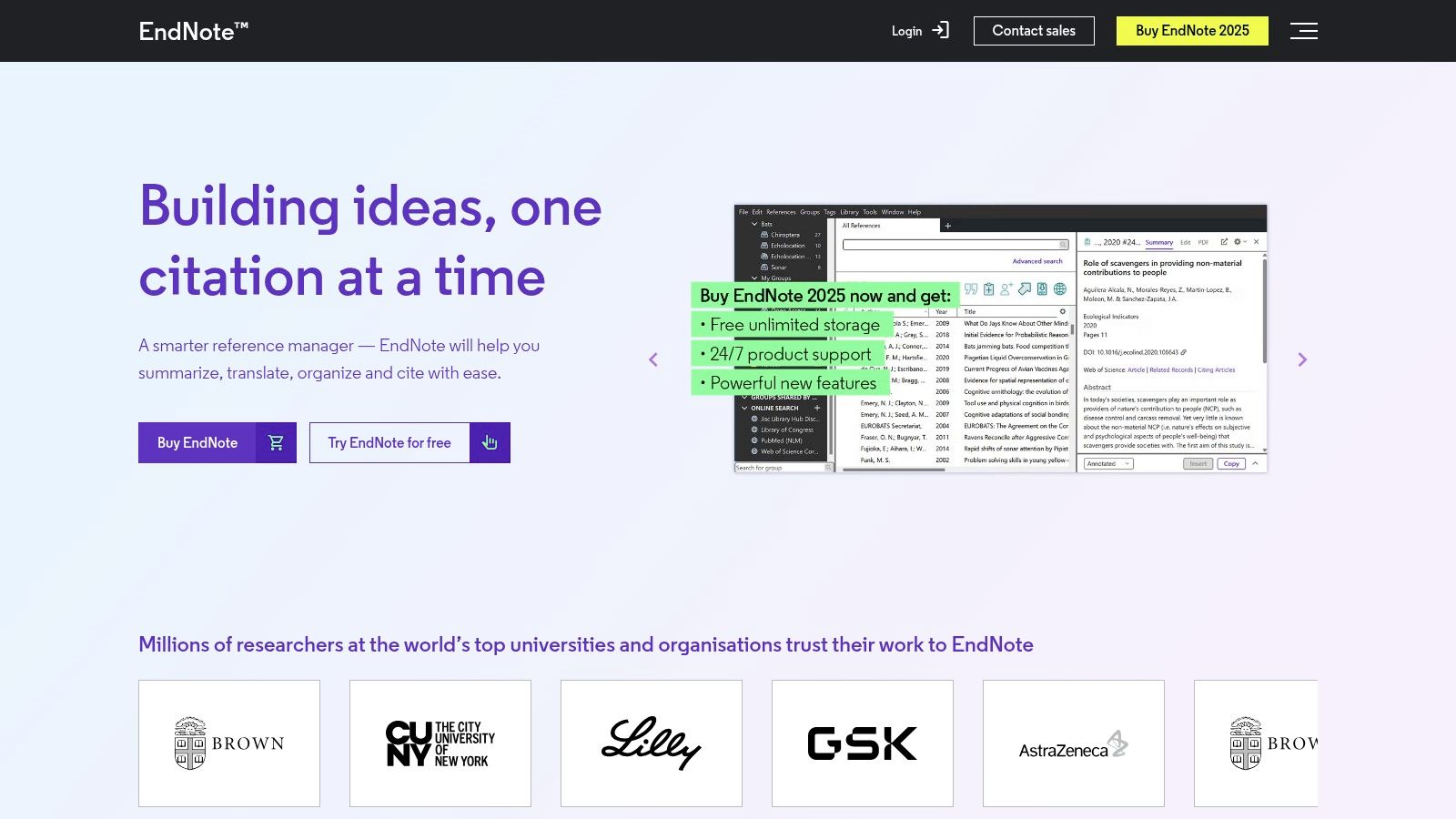
Key Features and User Experience
EndNote’s interface is built for managing large and complex research libraries. Users can organize references into groups, import PDFs and have EndNote automatically find and attach the associated metadata, and annotate documents directly within the application. The desktop-first approach ensures a powerful and responsive experience, independent of an internet connection.
- Integrations: The deep integration with Microsoft Word is a core strength, allowing for advanced formatting and customization of citations and bibliographies directly within a manuscript.
- Collaboration: EndNote allows users to share their entire library, including references, PDFs, and annotations, with up to 200 other EndNote users, making it suitable for collaborative projects and research teams.
- Storage: The purchase of a license includes unlimited cloud storage for your reference library data and file attachments for three years, which can be synced across your desktop, web, and iOS devices.
Pricing and Access
EndNote’s pricing is geared towards a one-time purchase, though a time-limited free trial is available. Special pricing is often available for students and through institutional site licenses.
| License Type | Features | Price |
|---|---|---|
| Free Trial | Full functionality | Free for 30 days |
| Full License | Perpetual desktop license | $299.95 (one-time) |
| Student License | Perpetual desktop license (requires verification) | $139.95 (one-time) |
While the upfront cost is higher than many competitors, the perpetual license model can be more cost-effective over the long term for dedicated researchers. The combination of its advanced feature set, powerful Word integration, and flexible licensing makes EndNote a top-tier choice for professionals and academic institutions.
Website: https://endnote.com4. Mendeley Reference Manager
Mendeley, backed by the academic publishing giant Elsevier, offers a cloud-centric approach to reference management. It is a strong choice for researchers who prioritize seamless cross-device syncing and a tight integration with modern versions of Microsoft Word. The platform combines a desktop application, a web-based library, and a browser importer to help users collect, organize, and cite sources efficiently, making it a well-known name among the best reference management software.
What sets Mendeley apart is its focus on a streamlined, cloud-first workflow. Users can easily access their entire library of references and PDFs from any device with an internet connection, ensuring their research is always at their fingertips. The Mendeley Web Importer is a key feature, allowing for quick capture of citations from academic databases and websites directly into your library. This cloud-based foundation is particularly appealing for researchers who work across multiple computers or collaborate with colleagues remotely.
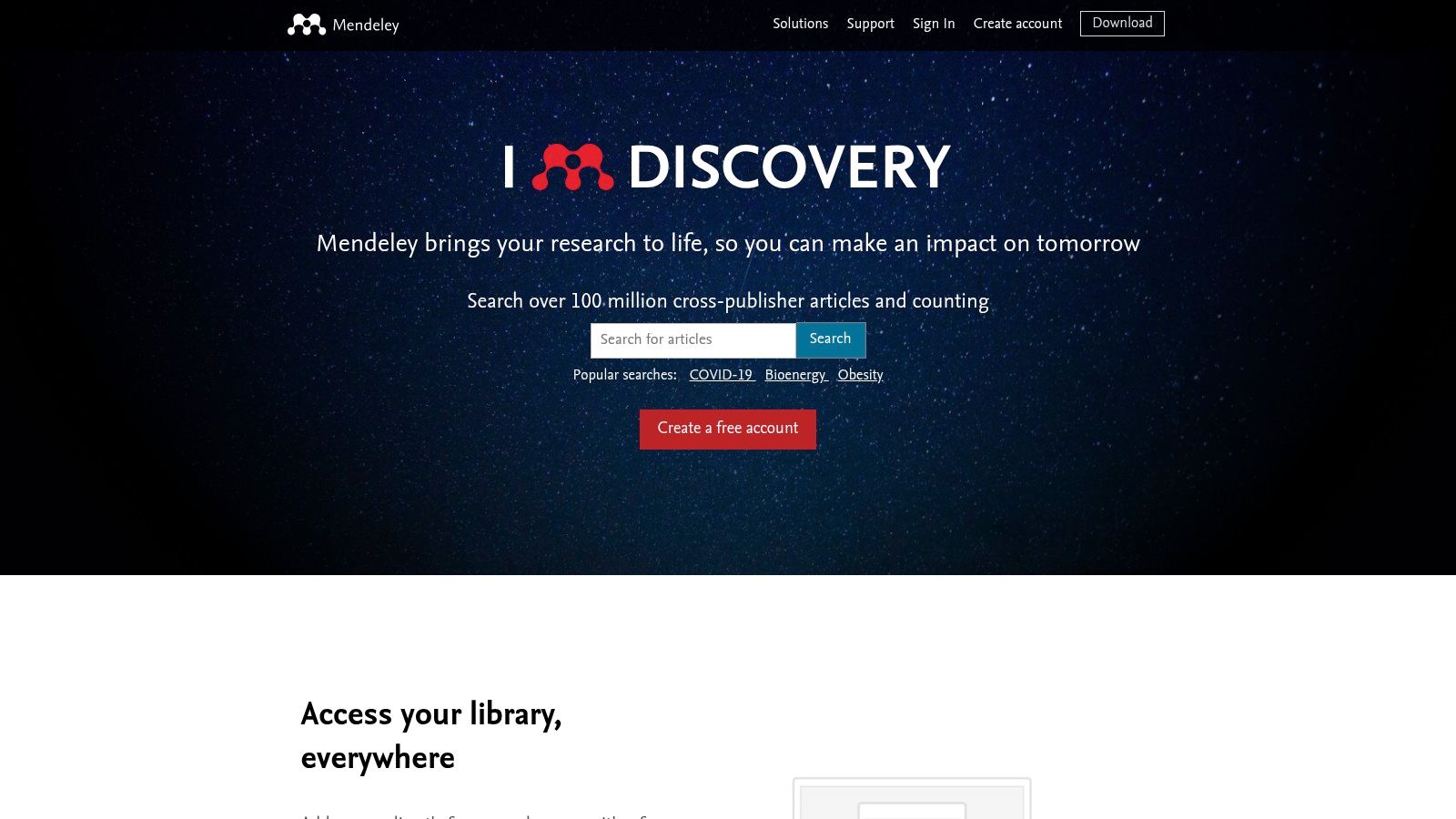
Key Features and User Experience
Mendeley's interface is modern and user-friendly, centered around its powerful PDF organization and annotation tools. The platform automatically extracts metadata from imported PDFs and allows users to highlight and add notes directly within the application, creating a comprehensive research environment.
- Integrations: The Mendeley Cite add-in is a major highlight, integrating directly with Microsoft Word (Office 365, Word 2016+ and Word for iPad). This modern add-in allows for smooth insertion of citations and bibliographies without leaving your document.
- Collaboration: Mendeley facilitates teamwork through private groups, where members can share collections of references and annotated PDFs. This is ideal for collaborative writing projects and shared literature reviews.
- Storage: The free plan provides users with 2 GB of personal cloud storage, which is generous for storing thousands of references and a substantial number of PDF articles.
Pricing and Access
Mendeley's core features are free, but users can upgrade for more storage and enhanced collaboration capabilities. A notable drawback is that pricing for premium plans is not clearly listed on its main website; details are typically revealed once you are logged into your account or during the checkout process, which can make direct comparisons difficult.
| Plan | Cloud Storage | Annual Cost |
|---|---|---|
| Free | 2 GB | $0 |
| Premium | Up to 100 GB | Pricing available in-account |
Despite the lack of transparent pricing for its premium tiers, Mendeley's robust free offering provides significant value. Its strong PDF management, seamless cloud syncing, and modern Word integration secure its place as a top contender for researchers who value a clean interface and accessible, cloud-based workflow.
Website: https://www.mendeley.com5. Papers by ReadCube
Papers by ReadCube offers a polished, modern, and fully integrated ecosystem for researchers who value a seamless cross-platform experience. It is designed for academics and students who want a premium, subscription-based tool that blends sophisticated library management with powerful article discovery features. As a cloud-native platform, Papers ensures your research library is always synchronized across its web, desktop (Windows, macOS), and mobile (iOS, Android) applications, making it accessible from anywhere.
What sets Papers apart is its clean user interface and its powerful, AI-assisted discovery engine. This makes it one of the best reference management software choices for users who want to move beyond simple organization and actively find new, relevant literature within the same environment. Its integration with the Dimensions database provides access to a massive scholarly index, and the software offers personalized recommendations to help you stay on top of your field. The SmartCite add-ins for word processors are equally streamlined, providing a smooth citation experience.
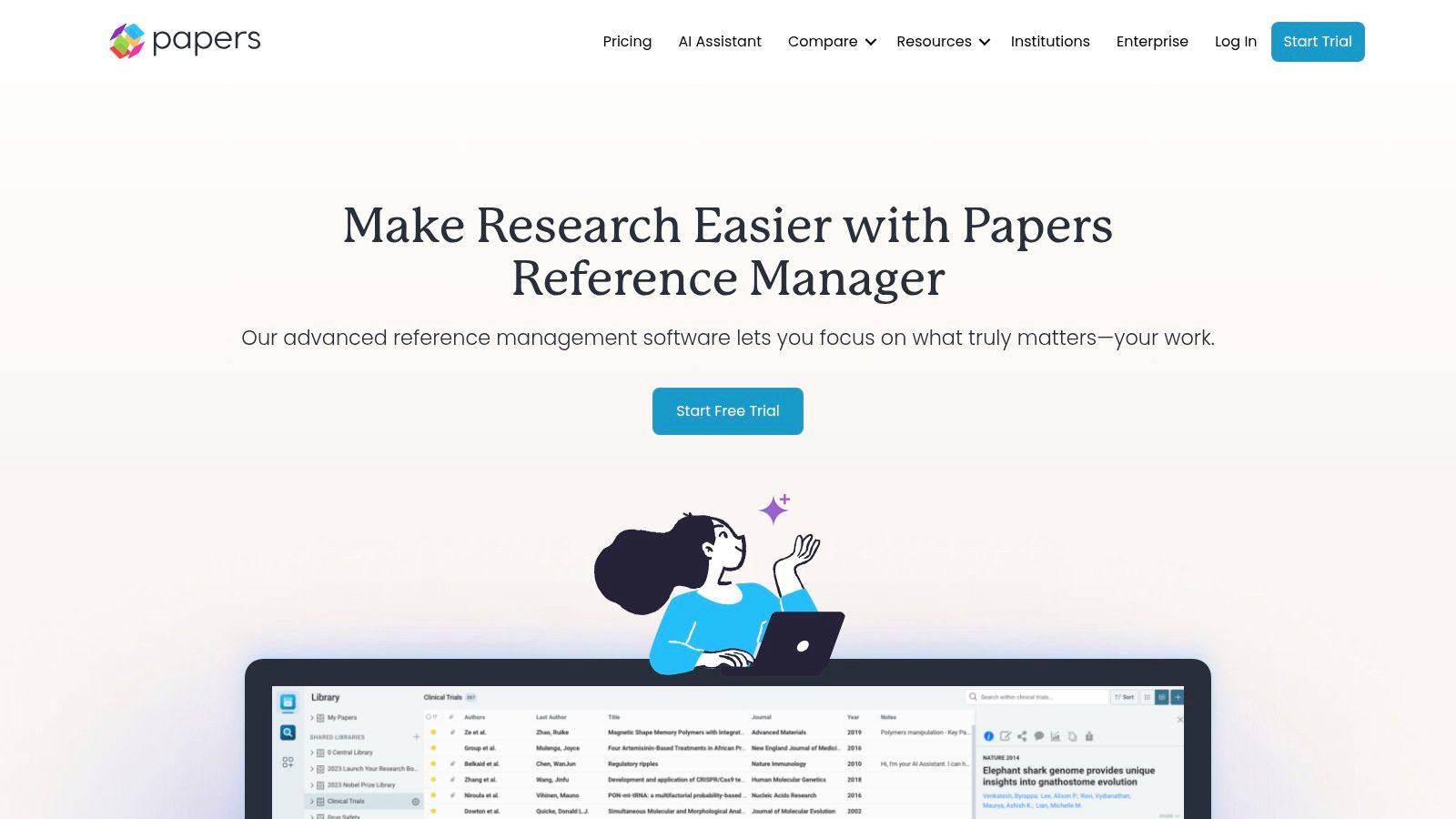
Key Features and User Experience
The user experience in Papers is defined by its elegant and intuitive design, which simplifies complex tasks like metadata fetching, PDF annotation, and library organization. The interface is consistent across all devices, ensuring a minimal learning curve whether you are working at your desk or on the go.
- Integrations: Papers features SmartCite plugins for both Microsoft Word and Google Docs, allowing for quick citation insertion and automatic bibliography generation in thousands of styles.
- Collaboration: Shared libraries allow teams to build and manage a common resource pool, with clear permissions and real-time syncing that facilitates collaborative writing and research projects.
- Discovery: The platform's built-in search connects directly to scholarly databases, and its AI-driven recommendation engine suggests relevant articles based on the contents of your library, helping to uncover new insights.
Pricing and Access
Papers operates on a subscription-only model, providing access to its full suite of features and cloud services. There is no free tier or perpetual license, but it offers significant discounts for academic users, which are applied automatically at checkout when using a university email address.
| Plan | Billing Cycle | Standard Cost | Academic Cost |
|---|---|---|---|
| Student | Monthly | $5 | $3 |
| Academic | Monthly | $10 | $5 |
| Corporate | Monthly | $20 | N/A |
The platform also offers annual billing options for further savings. This pricing structure, combined with its advanced features and polished interface, makes Papers a compelling choice for researchers who are willing to invest in a premium, all-in-one reference management solution.
Website: https://www.papersapp.com6. Paperpile
Paperpile is a lightweight, modern reference manager designed for users deeply embedded in the Google ecosystem. It stands out for its seamless integration with Google Chrome, Google Docs, and Google Drive, making it a top choice for students, academics, and researchers who prioritize a streamlined, browser-centric workflow. If your academic life revolves around Google Workspace, Paperpile offers one of the most intuitive and frictionless experiences available.
What makes Paperpile a contender for the best reference management software is its deliberate simplicity and focus on its core strengths. It avoids the steep learning curve of more complex desktop applications by operating primarily through a polished Chrome extension and web app. This approach allows for rapid onboarding and an exceptionally smooth process for saving sources, organizing PDFs in Google Drive, and citing directly within Google Docs, all without leaving your browser.
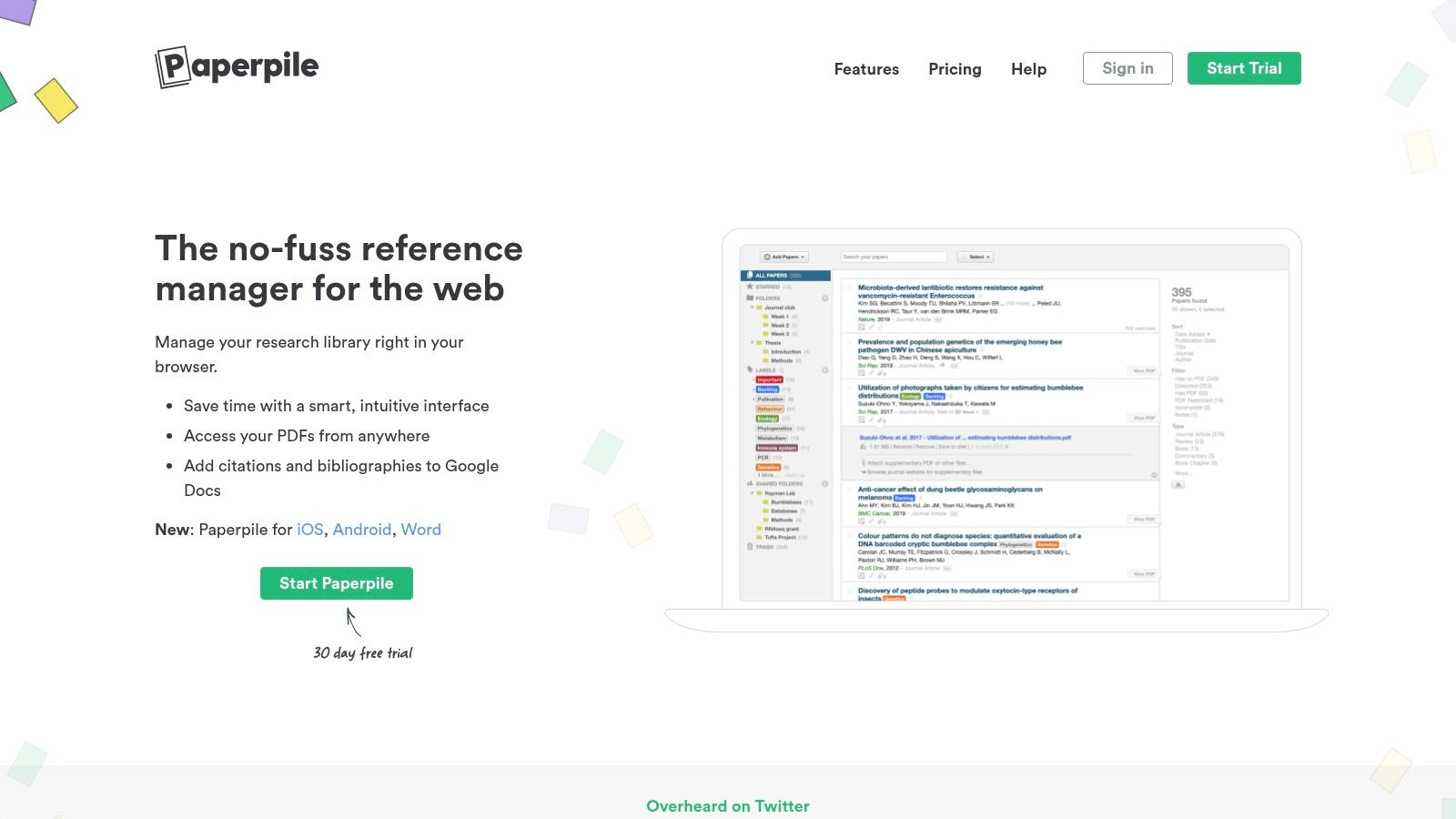
Key Features and User Experience
Paperpile’s user experience is clean, fast, and highly intuitive, especially for those familiar with Google's suite of products. The interface is uncluttered, allowing you to manage your library, read and annotate PDFs, and collaborate with ease.
- Integrations: Its primary strength is its deep, native integration with Google Docs, which many users find superior to the plugins offered by competitors. It also works directly with Google Scholar, PubMed, and thousands of publisher websites for one-click importing.
- Collaboration: Sharing papers and collaborating on documents is straightforward. You can share specific papers, folders, or entire Google Docs with colleagues, and their citations will sync automatically.
- Storage: Paperpile cleverly uses your existing Google Drive storage to store your PDFs, so you are only limited by your Google account's storage capacity. This eliminates the proprietary cloud storage limits common with other tools.
Pricing and Access
Paperpile offers a simple subscription-based model with a 30-day free trial to test all features. The pricing is transparent, with no feature gating between tiers, making it an accessible option for its target audience.
| Plan | Target User | Annual Cost |
|---|---|---|
| Academic | Students & Academics | $36 ($2.99/month) |
| Business | Commercial Use | $60 ($4.99/month) |
While the experience is optimized for Chrome, support for other browsers like Firefox, Edge, and Safari is available in beta. The platform’s robust annotation capabilities also make it a strong option for those who do intensive reading and note-taking. To see how it stacks up for this specific use case, you can explore why it's a top choice for annotations.
Website: https://paperpile.com7. G2 – Reference Management Software Category
While not a reference management tool itself, G2’s dedicated category for this software is an indispensable resource for anyone trying to navigate the crowded market. It serves as a comprehensive software marketplace, aggregating user reviews, feature breakdowns, and pricing snapshots for dozens of tools. For researchers and students evaluating their options, G2 provides a powerful, data-driven starting point to compare products side-by-side, read recent user feedback, and find direct links to vendor trials and purchase pages.
What makes G2 a crucial stop in the selection process is its reliance on authenticated user reviews and a standardized comparison framework. Unlike vendor websites that highlight only their strengths, G2 offers an unbiased, crowd-sourced perspective on what it's actually like to use each tool. This makes it one of the best resources for finding reference management software that truly fits your workflow, whether you're a solo academic or part of a large research institution. The platform’s filters allow you to narrow down choices by company size, required features, and supported platforms, saving valuable time.
Key Features and User Experience
G2’s interface is designed for comparison and discovery. You can view a grid of top-rated products, sort them by satisfaction or market presence, and click into detailed profiles for each one. The platform synthesizes thousands of data points into easy-to-digest formats.
- Aggregated Reviews: G2 compiles user ratings, detailed reviews, and lists of pros and cons submitted by verified users of each software. This provides real-world insights into usability and performance.
- Side-by-Side Comparison: The platform allows users to select multiple reference managers and compare their features, pricing, and user satisfaction ratings in a clear, tabular format.
- Curated Rankings: G2 provides regularly updated rankings and "Grid" reports that visually map out the leaders in the reference management space based on market presence and customer satisfaction.
Pricing and Access
Accessing G2’s comparison tools and reviews is completely free for browsers. The platform serves as a lead-generation marketplace, so its value comes from directing users to the official vendor sites.
A key consideration is that pricing information displayed on G2 can sometimes lag behind the official vendor websites. While it provides a good ballpark figure, it is always best to click through to the vendor’s page to confirm current pricing, plans, and any available promotions before making a final decision. Understanding the fundamental value of these tools can also help; you can learn more about the importance of a reference manager for your academic work. This makes G2 an excellent starting point for research, but not the final word on cost.
Website: https://www.g2.com/categories/reference-managementTop 7 Reference Managers Comparison
| Product | 🔄 Implementation Complexity | Resource Requirements | 📊 Expected Outcomes | 💡 Ideal Use Cases | ⭐ Key Advantages |
|---|---|---|---|---|---|
| Eagle Cite | Low–Moderate — desktop-focused; browser extension & collaboration coming | Laptop/desktop; Google Drive (now) or built-in storage; low-cost subscription ($2.99–$9.99) | Faster discovery and retrieval via semantic NL search; linked PDF highlights | Researchers, students, multi-project workflows needing semantic search | ⭐ Semantic search; ⚡ fast retrieval; 💡 affordable BYO-storage |
| Zotero | Low — install desktop + browser connector; optional WebDAV setup | Desktop apps + connectors; free core, optional paid cloud/WebDAV | Reliable citation management and local storage control | Budget-conscious individuals, labs, open-source advocates | ⭐ Open-source & privacy-friendly; 📊 strong community support |
| EndNote | Moderate–High — feature-rich desktop with web sync | Desktop-first; higher upfront cost or institutional/perpetual licensing | Advanced citation formatting and robust desktop workflow | Users needing complex citation styles and institutional deployment | ⭐ Advanced formatting; 💡 perpetual license option |
| Mendeley Reference Manager | Low — cloud-centric with simple onboarding | Cross-device syncing; core free with optional premium storage | Smooth cloud sync and Word integration for PDFs and references | Word 365 users who prefer cloud workflows | ⚡ Tight Word add-in; simple cloud syncing |
| Papers by ReadCube | Low–Moderate — subscription, cross-platform setup | Subscription-based; web/desktop/mobile; Dimensions integration | Polished UX with AI-assisted discovery and modern search | Users wanting polished cloud experience and discovery tools | ⭐ AI-assisted discovery; 📊 cross-platform access; academic discounts |
| Paperpile | Low — Chrome-first, quick setup for Google Workspace | Google Drive/Docs-centric; subscription; iOS/Android apps | Fast onboarding and deep Google Docs integration | Google Workspace–centric labs and academics | ⚡ Quick setup; 💡 clear academic pricing |
| G2 – Reference Management Category | Very Low — web marketplace for research/comparison | Web access only; time to read reviews and compare features | Informed vendor comparisons and user-insight aggregation | Evaluators comparing reference managers before purchase | 📊 Aggregated reviews and side-by-side comparisons |
Making the Right Choice for Your Research Workflow
Navigating the landscape of reference management software can feel overwhelming, but the journey to finding your ideal tool is a crucial investment in your academic and professional success. We have explored a range of powerful options, from the AI-driven innovation of Eagle Cite to the open-source community strength of Zotero and the institutional standard of EndNote. Each platform offers a unique approach to organizing, citing, and discovering scholarly literature.
The central takeaway is that there is no single "best" solution for everyone. Your ideal choice is deeply personal and depends entirely on your specific circumstances. The goal is not just to find software but to adopt a system that seamlessly integrates into your daily habits, reduces administrative friction, and ultimately frees up your cognitive energy for critical thinking and analysis.
How to Choose Your Perfect Research Partner
To move from comparison to decision, consider your workflow from a holistic perspective. Think beyond simple citation and ask yourself a few key questions:
- What is your primary research style? Are you a solo scholar who values simplicity and speed, or part of a large, collaborative team that requires robust sharing and permission controls? A tool like Paperpile excels for individuals heavily invested in the Google ecosystem, while Mendeley offers strong social and collaborative features.
- What is your budget? Open-source tools like Zotero provide powerful, free solutions, which is a major advantage for students and independent researchers. Subscription-based services like Eagle Cite or Papers, on the other hand, justify their cost with advanced features, AI capabilities, and dedicated support.
- Where do you feel the most friction? Identify the biggest bottlenecks in your current process. Is it discovering relevant papers? Is it formatting bibliographies for different journal styles? Or is it simply keeping track of PDFs and notes? Pinpointing your primary pain point will quickly narrow down your options. For example, if discovery is your challenge, Eagle Cite's natural language search and AI-powered recommendations offer a distinct advantage.
When selecting the ideal tool, consider how workflow automation can enhance your research process, ensuring that repetitive tasks like citation formatting are handled efficiently. The best reference management software is the one that automates the tedious aspects of research, allowing you to focus on what truly matters: generating new knowledge.
Your Actionable Next Steps
Theory is helpful, but direct experience is definitive. The most critical step you can take now is to test your top contenders. Most premium services offer free trials, providing a risk-free opportunity to see how the software performs with your own research library and writing habits.
- Select Your Top 2-3 Candidates: Based on our review and your personal needs, pick a small number of tools to evaluate.
- Import a Sample of Your Library: Add 15-20 of your most-used references to each platform. This will test the import process and metadata accuracy.
- Test Your Core Workflow: Use each tool to perform your most common tasks. Try adding a citation to a document, annotating a PDF, and generating a bibliography.
- Evaluate the User Experience: Pay attention to how the software feels. Is it intuitive? Is it fast? Does it feel like an aid or an obstacle?
By dedicating a few hours to hands-on testing, you can make an informed decision that will pay dividends for years to come. Choosing the right tool isn't just a matter of convenience; it's about building a sustainable, efficient, and enjoyable research ecosystem that supports your most ambitious goals. Your future self will thank you.
*Ready to see how AI can transform your research workflow? Eagle Cite uses advanced natural language processing to help you discover relevant literature, organize your library, and write faster. Start your free 14-day trial today and experience the future of academic research with Eagle Cite.