Let's be honest: creating a bibliography is often the most dreaded part of any research project. It’s that final, painstaking task standing between you and the finish line. You're trying to nail down every source, format each one perfectly according to a specific style guide—like APA or MLA—and then alphabetize the whole thing. Just one tiny mistake can feel like it undermines all your hard work.
The real headache isn’t just remembering the rules for a hanging indent. It's the sheer manual labor involved, especially when you're up against a deadline. Keeping track of books, journal articles, and websites feels like a final pop quiz on your attention to detail, right when your brain is already fried from the actual research and writing. You start with a plan, but soon you're drowning in a messy spreadsheet, hunting for a missing detail or reformatting your entire list.
This is exactly why we built EagleCite. We wanted to take the grunt work out of citations so you can stay focused on what really matters—your ideas. Instead of manually typing every entry, you can capture sources as you find them and then generate a flawless bibliography with just a few clicks.
The whole manual process is a minefield of potential errors. This flow chart breaks down just how many separate, error-prone steps are involved in the traditional approach.
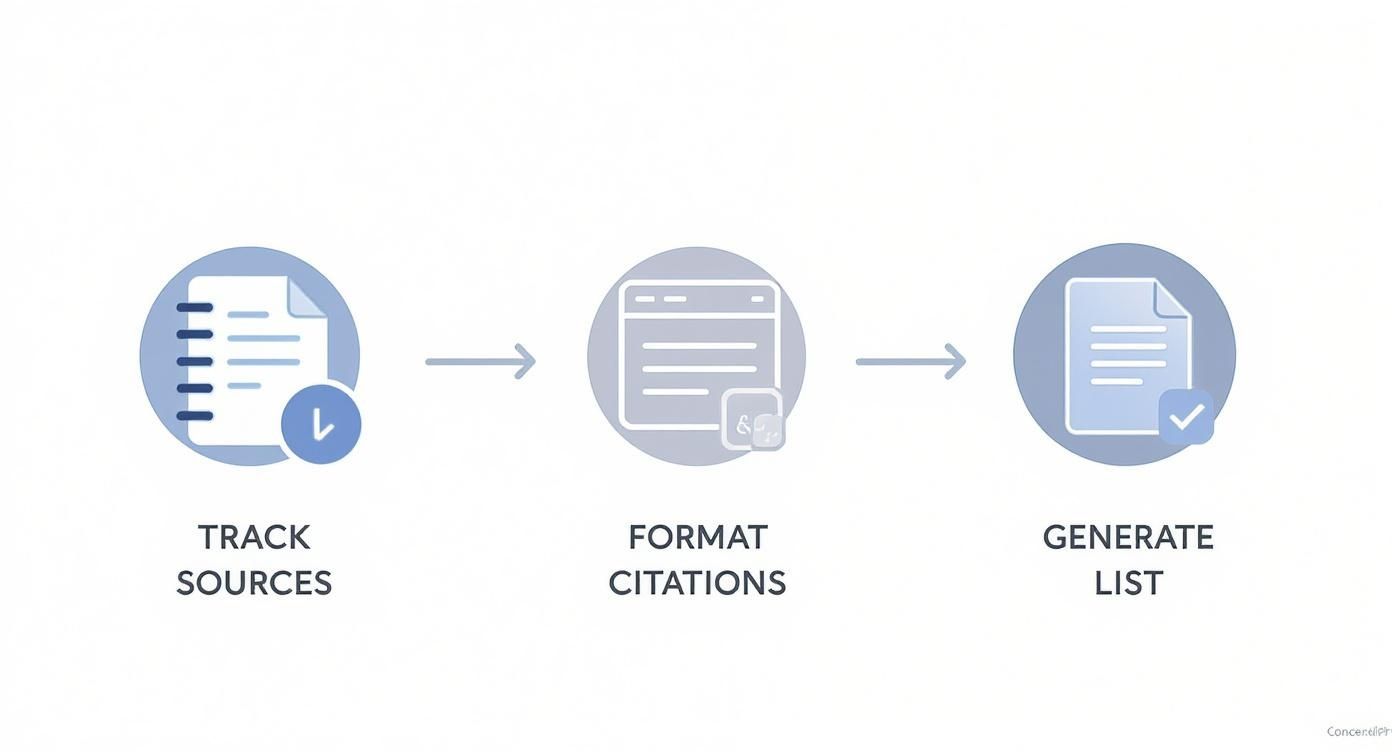
As you can see, every stage—from tracking and formatting to the final assembly—is a manual effort that opens the door to inconsistencies and mistakes.
Manual vs Automated Bibliography Creation
To put it in perspective, here's a quick look at how the old-school manual approach stacks up against using a dedicated tool.
| Aspect | Manual Method | Automated with EagleCite |
|---|---|---|
| Effort | High. Involves constant data entry, checking, and re-checking. | Low. Capture sources with one click; the tool handles the rest. |
| Accuracy | Prone to human error (typos, formatting mistakes). | High. Consistent, error-free formatting based on style guides. |
| Time | Extremely time-consuming, especially with many sources. | Fast. Generates a complete bibliography in seconds. |
| Flexibility | Difficult to switch between citation styles (e.g., APA to MLA). | Easy. Instantly change styles with a simple dropdown menu. |
The difference is clear. Automation gives you back your time and significantly reduces the stress of getting every detail right.
The Growing Need for Standardized Citations
Getting formatting right has become more important than ever, especially as research becomes more global. International collaboration in science is on the rise, growing from 19% of articles in 2012 to 23% in 2022. You can read more about these trends in global scientific collaboration from the National Science Foundation.
With researchers from different countries and institutions working together, standard styles like APA and MLA are essential. They create a common language that ensures everyone's contributions are acknowledged consistently, which is crucial for a paper's credibility and how it gets indexed in academic databases.
A bibliography is more than a list; it’s a map of your intellectual journey. It shows readers the foundation of your arguments and invites them to explore the sources that shaped your work, building trust and demonstrating scholarly rigor.
Step 1: Build Your Source Library First
Before you even think about formatting a bibliography, the real work starts with how you collect your sources. If you start with a messy system, you’re guaranteed a chaotic finish. Many researchers begin with a stack of index cards or a sprawling spreadsheet, manually typing out every author, title, and URL.
That classic approach isn't just slow; it’s a minefield for typos and lost information. A much smarter move is to use a digital reference manager from the get-go. This one decision can completely change your workflow from a tedious chore into a quick, one-click process.
Ditch Manual Entry for Smart Collection
Forget copying and pasting. What if you could capture every source with a single click? In EagleCite, the Web Clipper feature lets you save articles directly from academic databases or websites, and it automatically grabs all the metadata you need—author, title, journal, DOI, and more.
Here’s a quick look at how you can pull a source from an online database right into your library using the clipper.
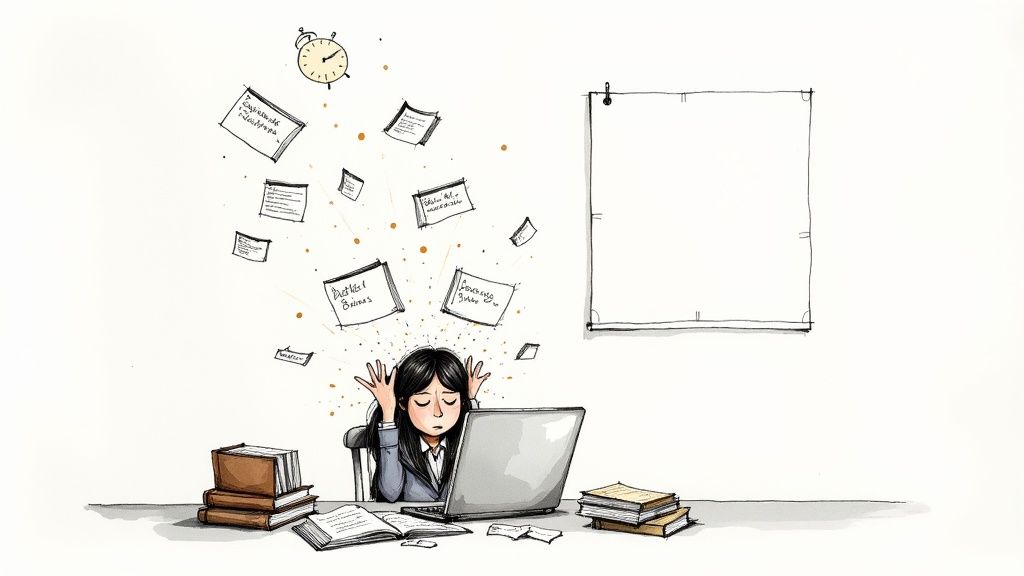
This simple action creates a clean, organized entry in your library, which means no more manual errors. Your first goal should always be to build a central, searchable library for every single source you encounter. Start organizing your references in minutes with EagleCite.
Think of this library as your personal research database. It ensures no source ever gets lost and that every detail is perfectly preserved for when you're ready to cite. You can learn more about picking the right tool in our guide to literature management software.
The strength of your bibliography depends entirely on the quality of your source library. A well-organized library makes the final steps of formatting and exporting trivial, while a messy one creates hours of frustrating cleanup work.
Getting this foundational step right—creating a solid digital library—is the most critical part of the whole process. It sets you up for an efficient, stress-free experience when it's time to generate your final bibliography, turning what was once a chore into a simple click.
Step 2: Let Technology Handle the Formatting Rules
Let’s be honest—the single biggest headache when creating a bibliography is wrestling with the tiny, intricate rules of citation styles. Does the year go in parentheses? Should the journal title be italicized? Is the author's first name fully spelled out or just an initial?
These rules shift dramatically between APA, MLA, Chicago, and the thousands of other journal-specific formats out there. Trying to memorize them is a recipe for frustration and a terrible use of your valuable research time.
The real secret here is to separate your intellectual work—finding and evaluating great sources—from the purely clerical task of formatting them. This is precisely why we built EagleCite: to automate the tedious parts so you can stay focused on your ideas.
The Power of One-Click Formatting
Once your sources are neatly organized in one place, you can flip between citation styles in an instant. Imagine your professor or a journal editor suddenly requests a change from APA 7th Edition to Vancouver. Without a tool, that means manually reformatting every single entry. What a nightmare.
In EagleCite, you just select the new style from a simple dropdown menu. The entire bibliography regenerates perfectly in seconds.
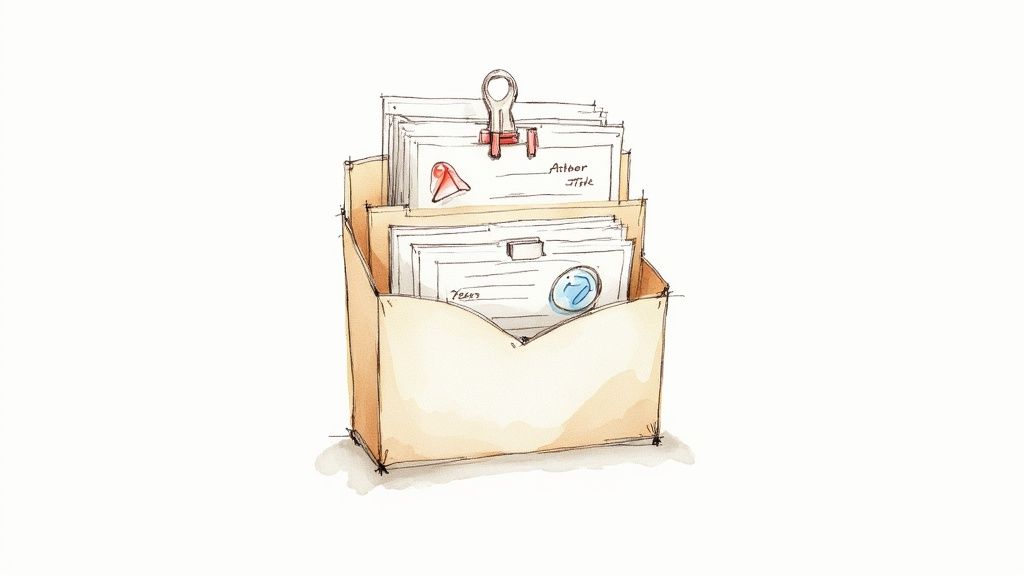
This kind of automation is a massive time-saver, and it virtually eliminates the human error that always creeps in during late-night, caffeine-fueled formatting sessions. We dive deeper into the importance of a reference manager in our detailed guide if you want to learn more.
Think of it this way: your job is to find and analyze high-quality information. The tool's job is to sweat the details like commas, periods, and italics. This simple division of labor is the key to efficient and accurate academic writing.
For even more power, you can pair a management tool with specialized citation generators like Scribbr, which are fantastic at handling complex academic rules automatically. Combining these tools creates a truly robust, error-free workflow.
Ready to stop worrying about citation rules for good? Try EagleCite free for 14 days and see how easy it is to generate your first perfect bibliography.
Step 3: Generate Your Final Bibliography in Seconds
https://www.youtube.com/embed/XirfEIxtDpM
After all your hard work collecting and organizing sources, this should be the easiest part of the project. If you've been doing this all by hand, though, you know the pain that’s coming.
It means meticulously typing every entry, alphabetizing the entire list, and wrestling with tricky formatting like hanging indents. It’s a tedious, painstaking process where one misplaced comma can be nearly impossible to spot later.
But if you’ve been using a reference manager, this final step is almost laughably simple.
With a tool like EagleCite, you just select the sources you actually used in your paper, pick the required citation style from a dropdown menu, and hit 'Export.' That's it. You get a perfectly formatted bibliography on your clipboard, ready to paste straight into your document.
This isn’t just a time-saver; it’s about ensuring your work is accurate, every single time.
From Tedious Task to Simple Click
This kind of automation really drives home the value of setting up a good system from the start. Building a proper bibliography is a cornerstone of academic work, and it's a practice that's had to evolve as the sheer volume of research has exploded.
Think about it: in the last decade alone, total annual research output shot up by 46.0% just within the EU-15 countries. That kind of growth demands flawless documentation, a task that’s practically begging for a good automated tool. If you're curious, you can dig into the data on the growth of research output on Taylor & Francis Online.
This is exactly why we built the One-Click Bibliography feature. We wanted automation to handle the mind-numbing, rule-based tasks, freeing up your brainpower for actual analysis and writing.
Of course, other tools offer similar features, but the user experience can be worlds apart. While tools like Zotero are powerful, they often come with a steeper learning curve. For a deeper dive, check out our analysis of what users really think about Zotero and how it stacks up against more intuitive alternatives.
Want to see how simple this can be? See how EagleCite handles this in 2 minutes.
Step 4: Watch Out for These Common Bibliography Mistakes
Even with the best tools at your disposal, a few classic slip-ups can easily trip you up and hurt the quality of your bibliography. I’ve seen these pop up time and time again in academic and professional work.
One of the most common is inconsistent data entry. You might type in "J. Smith" for one source and then "John Smith" for another. It seems like a tiny detail, but that difference can throw off automated formatters, leading to messy, duplicated entries that are a pain to clean up later.
Another classic error is getting the source type wrong—for example, citing a preprint as if it were a fully peer-reviewed journal article. This can seriously undermine the credibility of your work. While a tool like Eagle Cite is great at pulling structured data directly from online sources, it's always a good idea to give the imported information a quick once-over yourself.

Doing a Final Accuracy Check
Before you call it a day, you need to zero in on the small details that software might miss, especially if it’s pulling from messy online metadata.
Here's a quick checklist of things I always look for:
- Title Capitalization: This is a big one. The rules change dramatically between styles. For instance, APA style uses sentence case for article titles, while MLA style demands title case.
- Publication Dates: Double-check that the year, month, and day are all correct. This is especially crucial for fast-moving sources like online articles or blog posts where timing is everything.
- Access Dates: It’s so easy to forget, but leaving out the access date for a website is a simple oversight that can cost you points.
These details really do matter. A bibliography isn’t just a list; it’s a map of your research and a nod to the scholars who influenced you. In fact, citation practices are directly tied to scientific impact. Between 2000 and 2015, the top 1% of scientists saw their share of total citations jump from 14% to 21%, which just goes to show how vital accurate tracking has become. You can dig into these findings on scholarly influence on PMC to see the data for yourself.
If there's one piece of advice to take away, it's this: always proofread the final, generated bibliography against your original sources. That last human check is your best defense against small errors, ensuring every detail is perfect before you submit.
Common Questions About Creating Bibliographies
Even when you feel like you have a handle on citations, a few tricky questions always seem to surface. Let's clear up some of the most common ones that researchers and students run into.
Works Cited vs. Bibliography: What’s the Difference?
You’ll hear these terms thrown around, but they aren't always interchangeable. The distinction really boils down to the specific style guide you're following.
- A Works Cited page is what you'll find in MLA style. It's a precise list of only the sources you actually quoted or paraphrased in your text. Nothing more, nothing less.
- A Bibliography is a more comprehensive list. It can include all the sources you consulted for background reading and research, even if you never explicitly cited them in your paper.
- A References list is the APA style equivalent of a Works Cited page, listing only the sources you've directly referenced in your work.
The golden rule? Always clarify which format your professor, institution, or publisher requires before you start.
How Should I Alphabetize My Bibliography?
The classic approach is to alphabetize your list by the author's last name. Simple enough, right?
But what if a source has no author? In that case, you alphabetize it by the first major word in the title. Just be sure to skip initial articles like "A," "An," or "The." If you're citing multiple works from the same author, you then order them by publication date, from oldest to newest. This is a classic spot where manual sorting can go wrong.
Citation managers like EagleCite take this entire headache away. The software handles all the sorting for you automatically, ensuring your list is perfectly ordered without you having to second-guess every entry.
For some complex projects, you might even find different methods for organizing source lists that go beyond simple alphabetical order.
What Is the Most Common Citation Style?
This is a trick question—there isn’t one! The "right" style depends entirely on your field of study.
- APA (American Psychological Association): You'll find this everywhere in the social sciences, like psychology, education, and sociology.
- MLA (Modern Language Association): This is the go-to for the humanities—think English literature, philosophy, and foreign languages.
- Chicago: A flexible style often preferred in history, business, and many of the fine arts.
And that's just the beginning. STEM disciplines often rely on highly specialized styles like IEEE or Vancouver. Your best bet is to never assume and always confirm the required style for your specific assignment or publication.
Can I Really Trust a Tool to Get My Bibliography Perfect?
Modern citation tools are incredibly good at formatting, but they can only work with the data they're given. They often pull metadata directly from online databases, and if that original data contains a typo or is incomplete, the error will show up in your final citation.
It’s the old "garbage in, garbage out" principle. My advice is to let a tool do the heavy lifting—the formatting, the sorting, the compiling—and then give the finished product a quick final proofread yourself. A quick human review is the perfect last step to catch any stray data errors.
Your Next Steps
Ready to stop wrestling with formatting and get back to your actual research? EagleCite automates the painstaking work of building a bibliography, helping you generate perfect citations in seconds.
Start your free 14-day trial today and see what a smarter research workflow feels like.