If your research process feels more like a frantic search for that one missing file or a long-forgotten idea, you’re in good company. The real problem usually isn't about how hard you're working, but about a system that just can't keep up. Relying on a patchwork of scattered documents and simple, linear notes is a direct path to burnout. What you really need is a unified system built on a clear folder structure, consistent naming conventions, and a smart tagging strategy that helps you connect the dots.
Why Your Current Note System Is Not Working
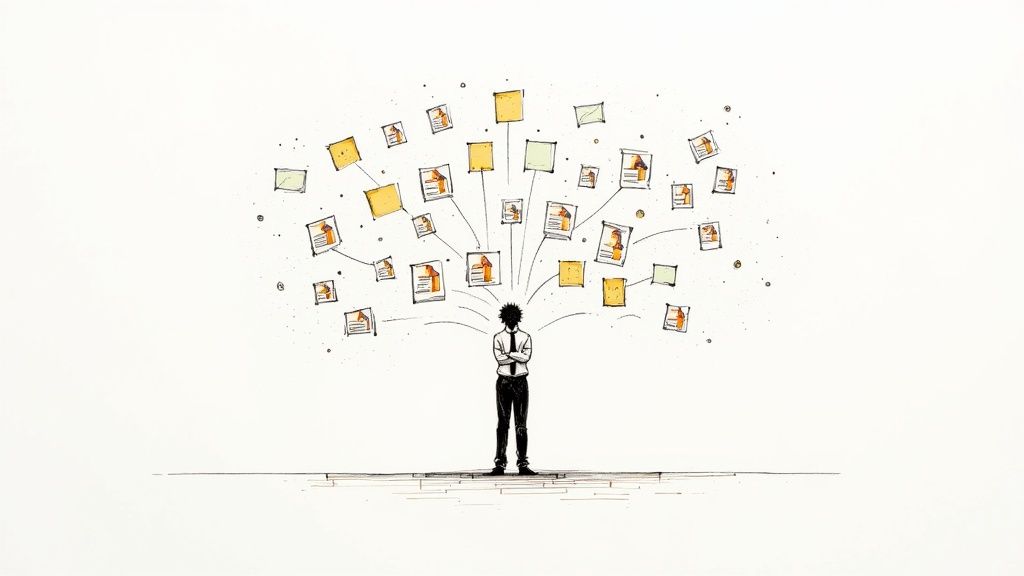
So many of us start with the same simple setup: a folder on the desktop called "Research." Inside, it’s a mess of PDFs with names like article_final_v2.pdf. This might get you by for a little while, but as any real project expands, it quickly spirals into chaos. Before you know it, you’re spending more time trying to find that one critical quote than actually analyzing your work.
This digital clutter is more than just a little frustrating—it's actively sabotaging your progress. When your information is splintered across different apps, random documents, and maybe even physical notebooks, you lose sight of the bigger picture. Your best ideas stay trapped in isolation, never getting the chance to link up and spark genuine insight. The effort it takes just to find and relate information becomes a huge drag on your efficiency and creativity.
The Limits of Linear Note Taking
We also have to talk about traditional note-taking—the kind where you just write down points one after another as you read. It's a common habit, and it's fine for capturing initial thoughts. The problem is, this method doesn't build a dynamic, searchable knowledge base. Your notes end up as static, siloed records of individual sources, not a living network of interconnected concepts.
The core issue with disorganized notes is that they force you to rebuild context every time you search for something. A well-structured system preserves that context, allowing you to build on previous thinking instead of starting from scratch.
A linear approach makes it nearly impossible to synthesize ideas from multiple sources. Let's say you have notes on the same theme from five different papers. If those notes are buried deep inside separate documents, you’ll have a tough time comparing and contrasting them. It’s like trying to complete a puzzle when all the pieces are scattered in different rooms—you can't see how they fit together. Often, a note system fails because the foundational habits aren't there; it's always a good idea to improve your note taking skills to create a more solid base.
The fallout from a broken system is bigger than you might think:
- Information Overload: Without a way to filter and connect your notes, you're just drowning in a sea of data.
- Creative Dead Ends: When ideas can't mix, you miss out on those "aha!" moments that lead to new arguments and discoveries.
- Wasted Time: It’s estimated that knowledge workers spend a staggering 21% of their day just searching for information. That’s a direct consequence of poor organization.
By really understanding these pain points, we can start building a solution. The goal is to turn your messy archive into a powerful, active tool for thinking.
Designing Your Digital Research Library
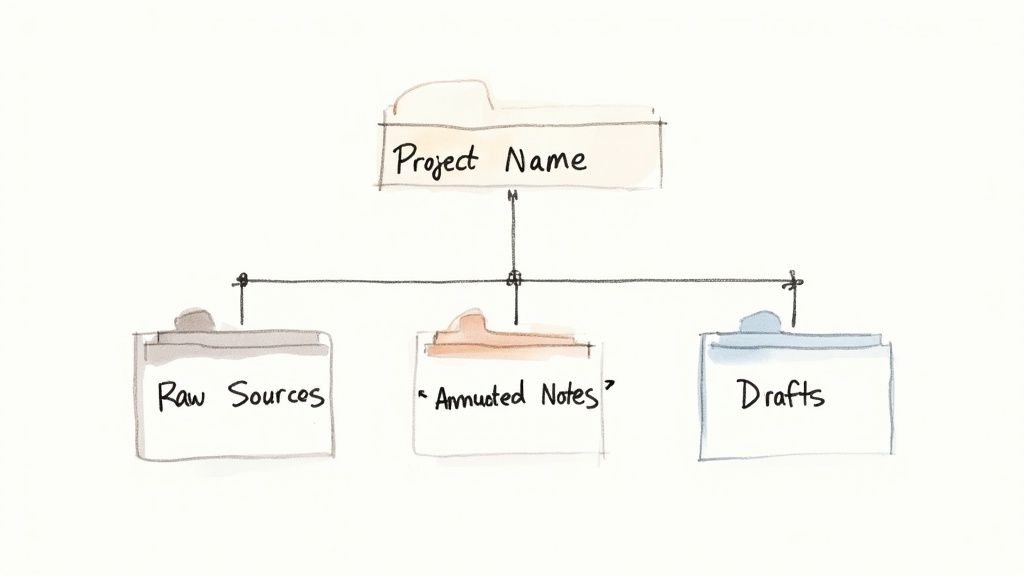
Before you can organize your research notes, you need to build them a proper home. Think of it like a physical library—you wouldn’t just throw all your books in a giant pile and hope for the best. You'd have sections, shelves, and a cataloging system to find exactly what you need when you need it. A cluttered "Downloads" folder is the digital equivalent of that book pile, and it's the enemy of focused, productive work.
Our goal here is to build a centralized, logical hub for all your materials that can grow with you. This isn't about creating some ridiculously complex system you'll ditch after a week. It’s about setting up a few simple, predictable rules that become second nature, freeing up your brainpower for the actual thinking and writing.
Create a Scalable Folder Hierarchy
The foundation of any good digital library is a simple, powerful folder structure. The secret sauce? Consistency. I always start with a single, top-level folder for a broad research area and then branch out with subfolders for each specific project or topic.
For any single project, a three-tiered structure works wonders. It cleanly separates your raw materials from your own thoughts and final outputs.
Here’s a practical setup I use all the time:
- Project Name: This is the main container, holding everything for this specific endeavor.
- 01\_Sources: A dedicated spot for all the raw stuff—PDFs, articles, web clippings, interview transcripts, you name it.
- 02\_Notes: This is where your own work lives. Think annotated documents, summaries, and synthesized ideas.
- 03\_Drafts: For your outlines, written sections, and eventually, the final manuscript.
Quick tip: Using numbers like 01, 02, and 03 in front of the folder names forces them to appear in that logical order, no matter what operating system you're on. It's a small trick that makes a big difference.
Establish a Consistent Naming Convention
Okay, your folders are set. Now it’s time to tame those file names. A generic name like article.pdf is completely useless when you have dozens, or even hundreds, of them. A good naming convention should make a file's content obvious without you ever having to open it.
A format I’ve relied on for years is AuthorYear\_CoreConcept.pdf. It’s simple and effective.
For instance, a paper by Dr. Eleanor Vance from 2023 about neural networks would become Vance2023_NeuralNetworks.pdf. This system is easy to scan, simple to sort, and tells you the who, when, and what at a single glance.
The real power of a solid organizational foundation is predictability. When every piece of information has a designated home and a clear name, retrieval becomes an automatic, intuitive process. You stop searching and start thinking.
This basic structure forms the backbone of an efficient research workflow. If you're on Windows, finding the right tool to pair with this system is your next step; this list of the 12 Best Windows Note Taking Apps for 2025 is a great place to start your search.
While the tools might change, these core principles of structure and naming are universal. To go even further, you can explore other modern approaches to research organization that build on this core concept. The most important thing is to find a system that feels natural and then stick with it.
Connecting Ideas with Smart Tags and Links
If folders give your research library its skeleton, then tags and links are what give it a nervous system. This is the part where your collection of static documents truly comes alive, transforming into an interconnected web of knowledge. To really get a handle on how to organize your research notes, you have to think beyond a simple, rigid hierarchy. The goal is to create fluid connections that actually mirror how your brain works.
This shift from rigid filing cabinets to flexible networks is why the market for note-taking apps has exploded, hitting around $7.79 billion globally in 2023. We’re all looking for smarter ways to organize our thoughts, and new tools are constantly emerging to meet that demand.
A Practical Tagging Strategy
I've seen two common pitfalls with tagging: people either don't tag at all, or they go overboard, tagging a single article with dozens of keywords. Both approaches create more noise than clarity. The secret is to develop a consistent tagging strategy that works for you. I’ve found it incredibly helpful to think of tags in three main categories.
This visual gives you a good breakdown of the different types of tags you can use.
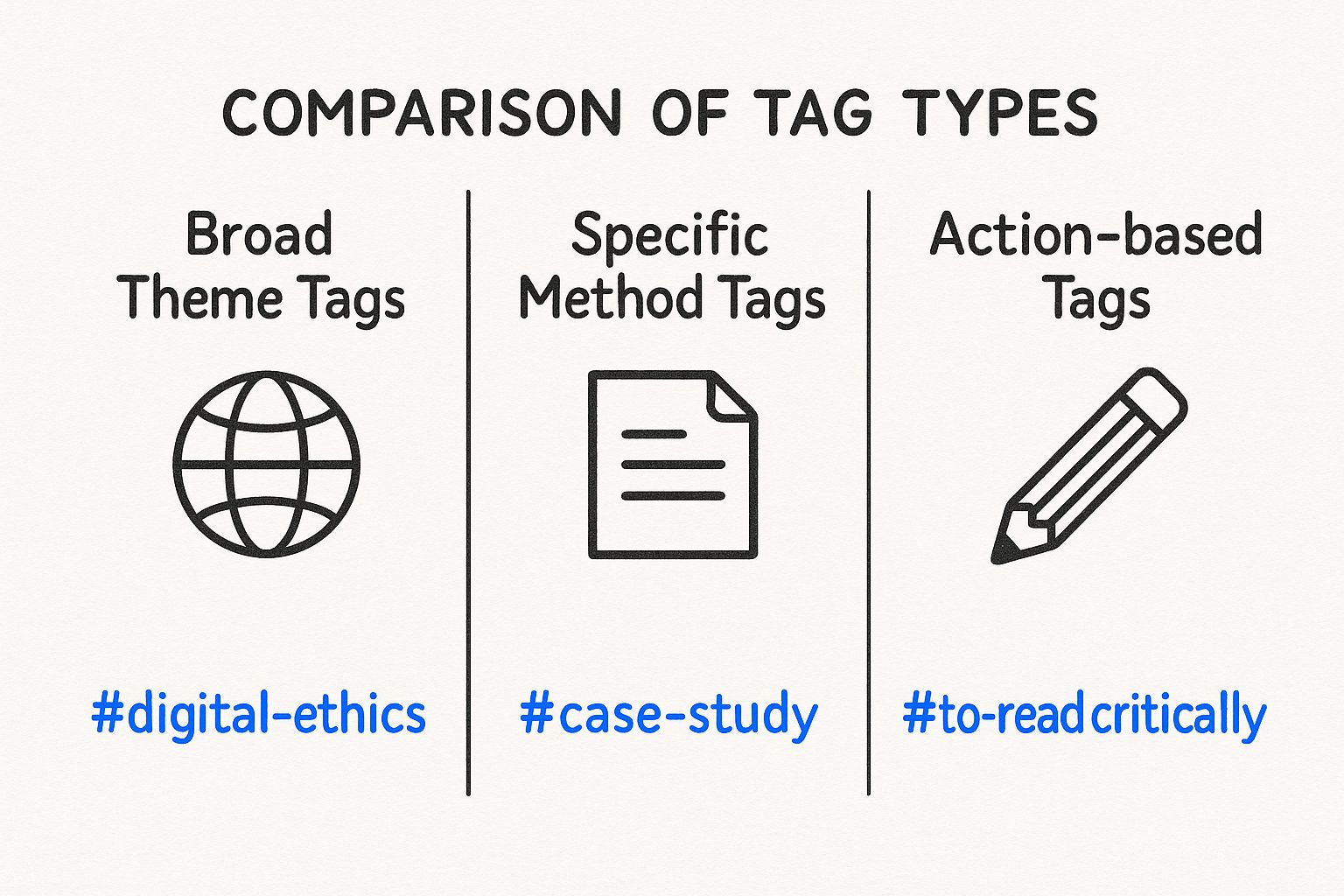
As you can see, layering your tags with broad themes, specific methods, and actionable statuses makes your system both deep and easy to search.
Let's break down how this works in the real world:
- Broad Theme Tags: Think of these as your high-level concepts, like
#digital-ethicsor#behavioral-economics. They help you see the forest for the trees, grouping different sources under one big idea.
#case-study, #literature-review, or #quantitative-analysis are lifesavers when you need to quickly find all examples of a specific research approach.
- Action-Based Tags: These are all about your workflow. Simple, direct tags like
#to-read-criticallyor#cite-in-introturn your research library into an active to-do list.
Building Your Personal Wiki with Links
Tags are great for grouping related items, but links create direct, explicit pathways between specific ideas. Many modern note-taking tools and reference managers now offer bi-directional linking, a game-changing feature that essentially turns your notes into a personal wiki. Honestly, understanding the importance of a reference manager is the first real step toward creating this kind of interconnected system.
Let's say you're writing about "cognitive bias" in one note and you link to that concept. A week later, you mention "cognitive bias" in a completely different note about a separate study, and you link it again.
The magic of bi-directional links is that every time you look at your main "cognitive bias" note, you'll see a list of every other note that points to it. This automatically uncovers connections you might have missed, sparking insights that would otherwise stay hidden.
This approach flips the script on how you interact with your research. You're no longer just passively collecting files. You're actively building a map of your own understanding, one where new ideas and connections can surface all on their own.
When you've got a solid manual system in place, the next logical step is to bring in some smart automation. This is where tools like Eagle Cite really shine. Think of them less as a replacement for your own brain and more as a super-efficient research assistant—one that never gets tired of the grunt work. This frees you up to do what you do best: think, analyze, and connect the dots.
The most obvious win is how it tackles the initial processing of your source material. Instead of slogging through a dense academic paper just to see if it's relevant, you can get an AI-generated summary in seconds. This lets you triage your reading list incredibly quickly, deciding what’s worth a deep dive and what can be set aside.
https://www.youtube.com/embed/ZM8kgD_aVdI
Going Beyond Keywords to Actual Understanding
The real game-changer is the leap from basic keyword searching to what’s called semantic search. Your standard Ctrl+F or library search is literal. It looks for the exact string of characters you typed. If you search for "climate change impact," you’ll only find documents with that precise phrase.
Semantic search is a whole different beast. It gets the meaning behind your words. This allows you to ask questions in plain English, just like you’d ask a colleague.
The ability to have a conversation with your research library completely changes how you work. You stop being a keyword hunter, guessing at the right terms, and become an explorer of your own knowledge, uncovering connections that a manual search would almost certainly miss.
Imagine being able to ask, "What are the main arguments against this economic theory?" or "Show me all the papers that use a case study methodology to discuss urban planning." An AI tool like Eagle Cite understands those questions. It dives into your library and pulls up the exact, relevant passages from your documents. This is how you organize research notes in a way that truly accelerates your analysis.
This screenshot shows just how clean the interface can be for uploading papers and asking the AI questions about them.
You can see how the information is laid out in a simple, accessible way. The entire design is focused on getting you from question to insight with as little friction as possible.
Your AI Research Assistant in Action
Beyond just finding things, AI can actively help you organize. When you add a new paper, a good tool can analyze its content and suggest relevant tags you might not have thought of. This helps keep your tagging system consistent and thorough, which is a lifesaver as your library gets bigger.
Here’s what that looks like in practice:
- Automated Summaries: You can get the gist of a 40-page paper in a few seconds to decide if it’s worth your time.
- Suggested Tags: Let the AI analyze the text and recommend tags, which helps you maintain a consistent and comprehensive organizational system.
- Concept Extraction: The tool can automatically identify and pull out key concepts, names, and dates, saving you a ton of manual highlighting.
The Bottom Line: Manual vs. AI
Let's break down the practical difference between sticking to a purely manual workflow and incorporating an AI-powered assistant. The table below illustrates how much time and effort can be saved on common research tasks.
Manual vs AI-Powered Note Organization
| Task | Manual Method (Time & Effort) | AI-Powered Method (Eagle Cite) | Key Benefit |
|---|---|---|---|
| Initial Skimming | Reading abstracts and introductions; 5-10 minutes per paper. | AI-generated summary in <30 seconds. | Quickly vet dozens of papers, not just a handful. |
| Tagging & Keywords | Manually identifying and typing tags; prone to inconsistency. | AI suggests relevant tags based on content analysis. | Ensures comprehensive and consistent tagging across the library. |
| Finding Connections | Relies on memory or complex keyword searches. | Ask natural language questions; AI finds conceptual links. | Uncover non-obvious connections between sources. |
| Extracting Data | Manually copying and pasting key quotes, names, or dates. | AI automatically identifies and extracts key entities. | Drastically reduces manual data entry and potential errors. |
As you can see, the efficiency gains are substantial. This isn't just about saving a few minutes here and there; it's about fundamentally changing the ratio of time spent on administrative tasks versus deep, analytical work.
The move toward AI in this space is already well underway. In North America, incorporating AI and machine learning into note-taking apps has become a major focus, especially with the rise of hybrid and remote work. As of 2023, the region accounted for over 38% of the global AI note-taking market, pulling in more than $171.2 million in revenue. You can dig into the specifics in this full report on the note-taking app market.
This trend points to a clear need: researchers and their teams need smarter, more connected ways to manage information. By letting an AI handle the heavy lifting of summarizing, tagging, and deep searching, you can spend far less time managing your notes and far more time using them to create something new.
Keeping Team Research Organized and Cohesive
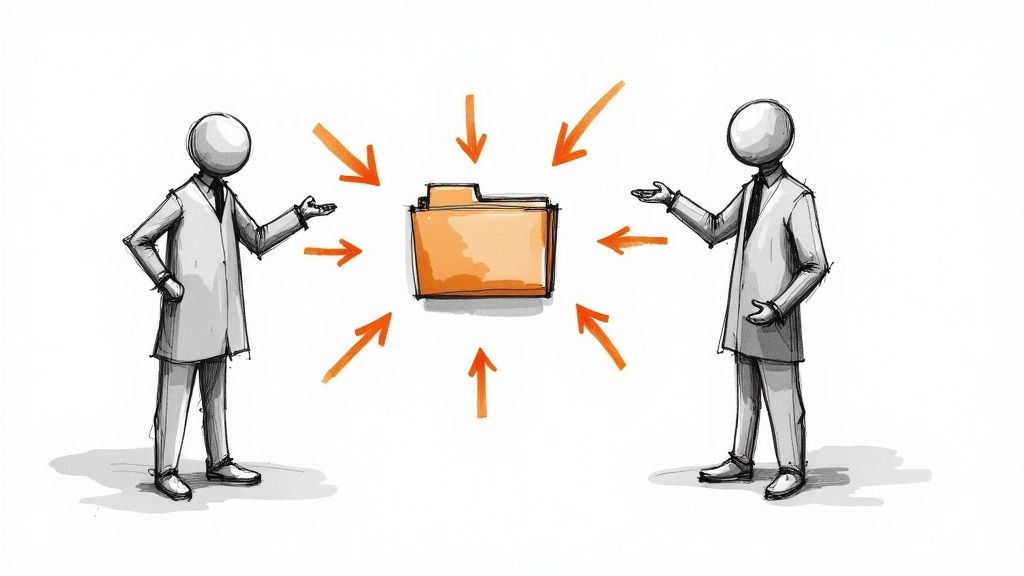
If you think organizing your own research is tough, try doing it with a team. Collaboration can quickly turn a messy system into complete chaos. When you bring more people into the mix, a shared framework for how to organize research notes isn't just a nice-to-have—it's essential. Without it, you’re just asking for duplicated work, lost insights, and a whole lot of confusion.
The trick is to establish a single source of truth from the very beginning. Before anyone adds a single document, the entire team needs to agree on the rules of the road. This upfront work is what stops the system from splintering into a bunch of incompatible personal styles down the line.
Building a Unified Team Framework
Your first job is to create a shared blueprint for how you'll operate. This isn't about micromanaging every click, but about creating enough consistency so anyone on the team can find what they need, no matter who saved it.
Start by getting everyone to agree on these core elements:
- A Unified Folder Structure: Decide on a master folder hierarchy that everyone sticks to. Something like
Project_Alpha > 01_Sources > 02_Team_Notes > 03_Analysisworks well because it's logical and predictable. - A Shared Tagging Dictionary: Create a central document that lists all approved tags and explains exactly when to use them. This is how you avoid the classic problem of having
#casestudy,#case-study, and#casestudiesfor the exact same thing.
When a team shares a research library, consistency is your most valuable asset. A unified structure removes the friction of individual habits, making it easy for everyone to build on each other's discoveries.
Getting this alignment early is crucial, especially as your projects get bigger and more complex. If your team is juggling several collaborative efforts at once, our guide on how to manage multiple projects offers some great strategies that build on this team-first approach.
Using the Right Tools for Seamless Collaboration
Modern research platforms are built for teamwork. Tools like Eagle Cite go way beyond simple file sharing, offering features designed specifically to keep a team in sync and productive. These are the features that transform a pile of individual notes into a true collaborative powerhouse.
For instance, shared project spaces give every team member real-time access to the same library of sources and notes. That alone solves the nightmare of version control—there’s only one up-to-date version of anything, period.
On top of that, look for features like in-document comments and version histories. They are incredibly valuable for having conversations right where the work is happening and for tracking how an idea or analysis has changed over time. With research showing that 39% of employees believe people in their own organization don't collaborate enough, the right tools are more important than ever. By putting these collaborative tools and principles into practice, your team can build a powerful, unified knowledge base that speeds up discovery and keeps the chaos at bay.
A Few Common Questions About Organizing Notes
Alright, so even with the best system in place, you're bound to hit a few snags. Moving from a messy, "I'll deal with it later" approach to something more structured always brings up some practical questions. Let's tackle a couple of the most common ones I hear.
Think of this as a quick troubleshooting guide for when you're in the trenches.
How Many Tags Are Too Many?
This is the big one, isn't it? The truth is, there's no magic number. It's all about purpose. As a solid starting point, I usually aim for 3 to 5 tags for any given source. That’s typically enough to capture the main theme, the methodology used, and how I plan to use it, all without creating a mess.
Remember, the goal of tagging isn't to cram in every possible keyword. It's about building useful, searchable connections. If you find yourself consistently adding more than seven or eight tags to a single item, it's a good time to pause. Ask yourself: could a couple of broader, more powerful tags do the job better?
The real measure of a good tagging system is simple: can you find what you need? If your tags help you quickly locate information and spark new ideas, you've nailed it. If they just create a cluttered list you never use, it's time to simplify.
Think of your tags as signposts, not a detailed index. They should point you to the right neighborhood of ideas, not every single address on the block.
What If I Fall Behind on Organizing?
It happens. We've all been there. A deadline looms, and for a few days, new articles and notes just get dumped into a folder named "To Sort." The trick is not to let that temporary holding pattern become a permanent state of chaos. And please, don't feel like you have to fix the entire backlog in one heroic, multi-hour session.
Here’s a more sustainable approach I've found works wonders:
- Create a dedicated "Inbox" folder. This becomes the official, guilt-free holding pen for anything new and unprocessed.
- Block out tiny organizing sessions. Seriously, just 15-20 minutes a day is all you need. Tack it onto the beginning or end of your workday.
- Focus only on the inbox. During that short block of time, your only mission is to process what's in that folder. Rename it, tag it, and move it to its proper home. One item at a time.
This method breaks what feels like a massive chore into small, repeatable wins. The key is building a consistent habit of tidying up. Over time, that consistency will always outperform those rare bursts of intense, catch-up organizing.
Ready to stop searching and start thinking? Eagle Cite uses AI to help you build a smarter, searchable research library. Find sources faster, uncover hidden connections, and spend more time on what matters most—your analysis and writing. Start your free 14-day trial today and see how effortless organizing research notes can be.
Learn more about Eagle Cite