In the world of academic and scientific research, your citation manager is more than just a tool; it's your research partner. It saves you from the tedious work of formatting bibliographies, helps you organize vast libraries of papers, and ultimately frees up mental space for the real work: analysis and discovery. But with so many options, from open-source classics to new AI-powered platforms, choosing the best citation management software can feel overwhelming. This guide cuts through the noise.
We provide an in-depth, comparative roundup of the top 7 tools available today: Eagle Cite, Zotero, EndNote, Mendeley, Papers, Paperpile, and Citavi. For each platform, we offer a detailed profile with screenshots, pricing breakdowns, pros and cons, and specific user scenarios. We’ll show you not just what each tool does, but how it fits into a real research workflow. While these platforms are specialized for academic sources, the core challenge they solve is efficient data handling. When considering the broader landscape of information organization, it's insightful to see how citation managers compare to other tools, such as the best contact management software, which also focus on streamlining complex datasets for professional use.
Whether you're an undergraduate starting your first big paper, a PhD candidate managing hundreds of sources, or a faculty member collaborating on a grant, this breakdown will help you find the perfect fit. Our goal is to equip you with clear, actionable insights and direct links to make an informed decision, ensuring you select a research partner that enhances your productivity and supports your academic journey from start to finish.
1. Eagle Cite
Eagle Cite emerges as a powerful contender for the best citation management software, particularly for researchers who value speed and intelligent discovery. Built by academics for academics, it moves beyond simple reference storage to become a dynamic, AI-powered research assistant. Its core philosophy is to minimize the friction between finding information and using it, allowing you to spend more time on critical analysis and writing.
The platform's standout feature is its sophisticated semantic search engine. Unlike traditional tools that rely on precise keywords and Boolean operators, Eagle Cite allows you to query your entire research library using natural, conversational language. You can ask it questions like “find studies on the impact of remote work on team morale” or “what was that finding about dopamine and habit formation?” The AI searches not just metadata but the full text of your PDFs, instantly surfacing relevant papers and even the specific highlighted passages that match your query’s intent.
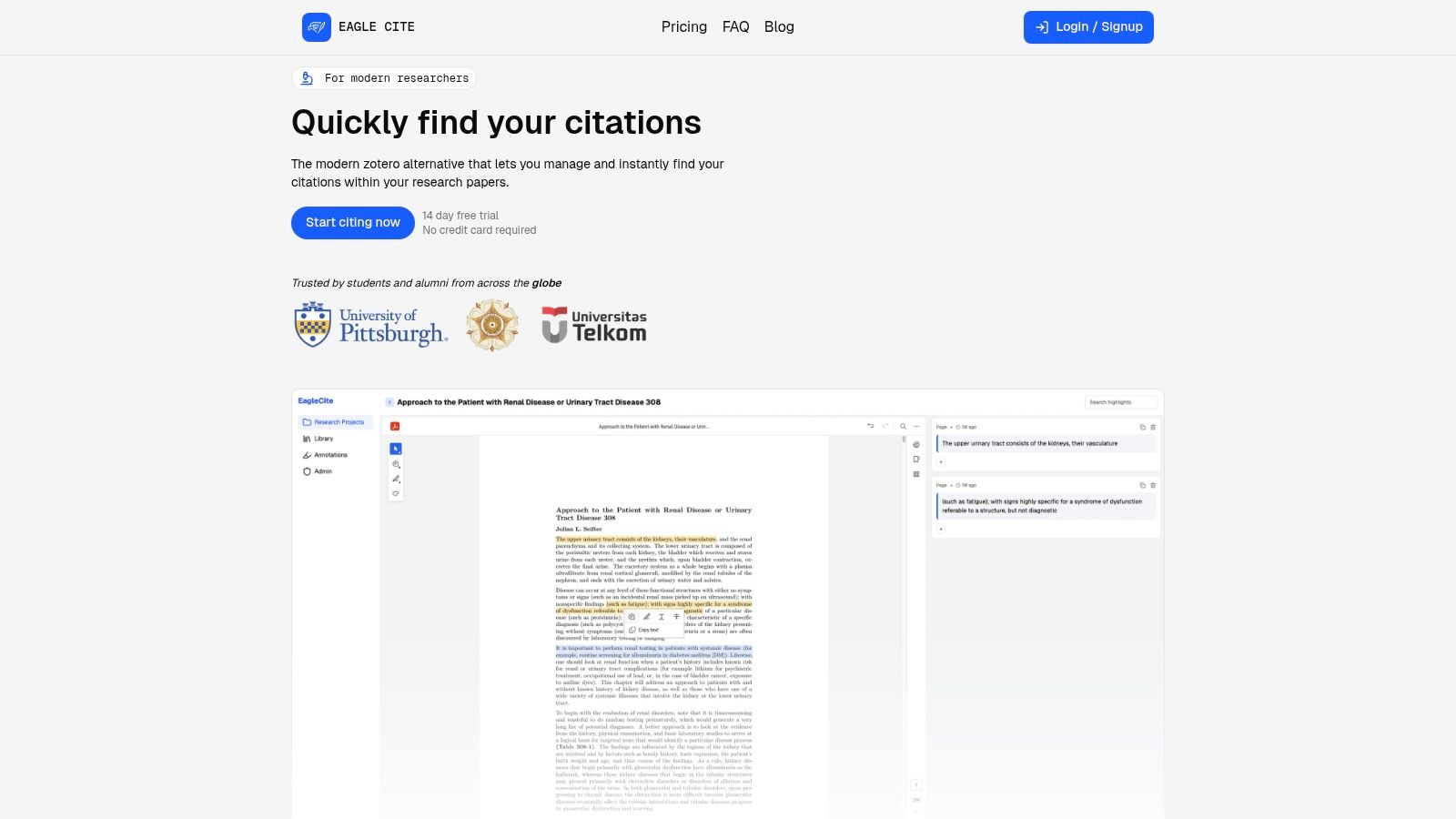
Key Features and Workflow
Eagle Cite is engineered to streamline the entire research lifecycle, from literature discovery to manuscript preparation. Its integrated toolkit supports a seamless, efficient workflow.
- AI-Powered Semantic Search: This is the platform's core differentiator. It eliminates the need for complex search syntax, enabling you to find concepts, data, and evidence within your library as easily as asking a question. This capability is invaluable for synthesizing information across dozens or hundreds of papers.
- Integrated PDF Reader & Highlighter: You can upload and read papers directly within the Eagle Cite interface. As you read, you can highlight crucial sentences, paragraphs, or data points. These highlights are then indexed by the AI, making them instantly retrievable through natural language search later. This creates a personal, searchable knowledge base from your reading.
- Flexible Organization: The software accommodates various organizational styles. You can structure your library using traditional folders for different projects, apply tags for thematic categorization, or develop your own custom workflow. This adaptability ensures the tool fits your process, not the other way around.
- Cloud Storage Integration: Eagle Cite offers a "bring your own storage" model to enhance flexibility and reduce costs. You can connect your personal Google Drive account (with Microsoft OneDrive integration coming soon) to store your PDFs, giving you direct control over your files while leveraging the platform's powerful search and management capabilities.
Pricing and Availability
Eagle Cite's pricing is deliberately structured to be accessible to the academic community, with a no-credit-card-required 14-day free trial to test all features.
| Plan | Price (Monthly) | Key Features | Best For |
|---|---|---|---|
| Starter | $2.99 | 1,000 AI searches/month | Undergraduates and light users |
| Pro | $9.99 | Unlimited AI searches | Graduate students and faculty |
| Bulk | Custom Pricing | Custom deployment and support | Research labs and institutions |
Our Take: Pros and Cons
Eagle Cite is a forward-thinking tool that addresses a major pain point in modern research: information overload. Its AI search is not just a gimmick; it’s a genuinely useful function that can dramatically accelerate literature reviews and evidence synthesis.
Pros:
- Revolutionary AI Search: The ability to find citations and highlighted text using plain English is a game-changer, saving significant time and effort.
- Integrated Reading Workflow: The highlight-and-retrieve system transforms passive reading into active knowledge capture.
- Cost-Effective Storage: Integrating with personal cloud storage like Google Drive is a smart feature that lowers costs and gives users control over their data.
- Affordable and Transparent Pricing: The pricing tiers are clear and cater directly to academic users, from students to entire labs.
- Developing Ecosystem: Key features like a browser extension and advanced collaboration tools are on the roadmap but not yet available, which may be a limitation for some users today.
- Desktop-Centric: The current lack of a dedicated mobile app means access is primarily limited to desktop or laptop computers.
2. Zotero
Zotero stands as a giant in the world of academic research, offering a powerful, free, and open-source solution for managing sources. Developed by the Roy Rosenzweig Center for History and New Media at George Mason University, it operates as a nonprofit, prioritizing user privacy and open access over commercial interests. This makes it a top contender for the best citation management software, especially for users who value community-driven tools and ethical software design.
The core of the Zotero experience is its desktop application, available for Windows, Mac, and Linux, which works in tandem with the Zotero Connector browser extension. This combination allows for one-click capture of sources from databases, library catalogs, and websites, automatically pulling in metadata, PDFs, and webpage snapshots. The process is seamless and significantly reduces the manual labor of building a research library.
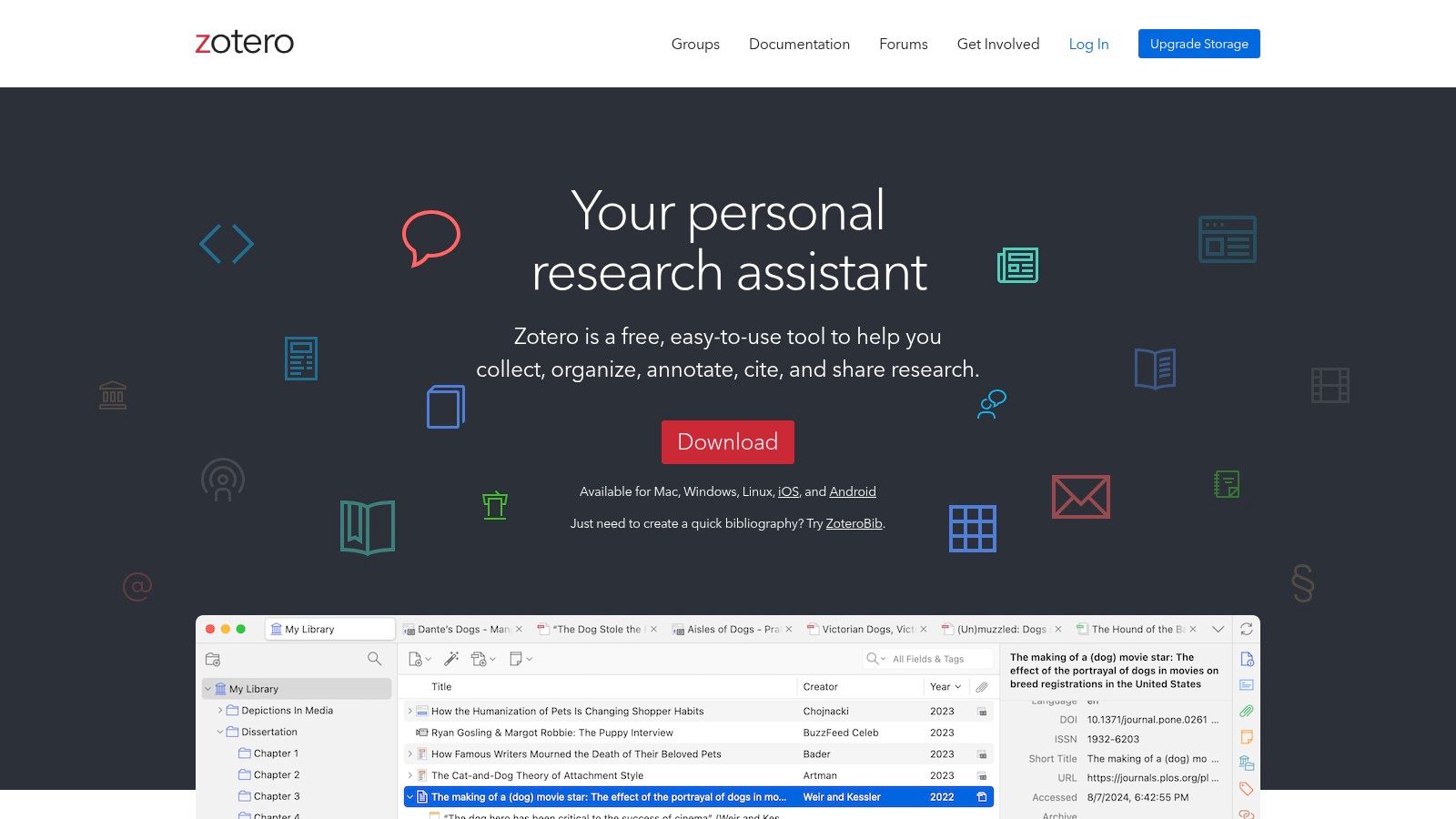
Key Features and Workflow
Zotero excels at integrating directly into your writing process. Its plugins for Microsoft Word, Google Docs, and LibreOffice let you insert in-text citations and generate bibliographies on the fly from over 9,000 citation styles. If a specific journal style isn't available, the community-supported style repository likely has it.
- Integrated Reader: The built-in PDF and EPUB reader is a standout feature. You can highlight text, add image and text annotations, and create notes that link directly back to specific passages in the source material.
- Collaboration via Group Libraries: Researchers can create shared libraries to collaborate on projects, making it ideal for teams. All members can add sources, edit metadata, and share files within the group.
- Extensive Plugin Ecosystem: Its open-source nature fosters a rich ecosystem of third-party plugins that extend its functionality, such as ZotFile for advanced PDF management and Better BibTeX for LaTeX users.
Practical Tip: For unlimited file syncing without paying for Zotero's cloud storage, you can configure your Zotero account to use a third-party WebDAV service. Many institutional or personal cloud storage providers offer this option, allowing you to sync your entire PDF library for free.
Pricing and Access
The Zotero software itself is completely free and unlimited. The only cost is for optional cloud storage, which is used for syncing file attachments (like PDFs) and sharing group libraries.
| Plan | Storage | Price |
|---|---|---|
| Free | 300 MB | $0 |
| 2 GB | 2 GB | $20/year |
| 6 GB | 6 GB | $60/year |
| Unlimited | Unlimited | $120/year |
This pricing model ensures that the core citation management features are accessible to everyone, regardless of budget.
Pros and Cons
Pros:- Free and Open-Source: No cost for the core software, with a commitment to user privacy and open standards.
- Powerful Integration: Seamless plugins for major word processors make citing while you write effortless.
- Strong Community Support: A massive user base and active forums mean help is always available, and the software is constantly improving.
- Limited Free Storage: The 300 MB of free cloud storage is minimal and fills up quickly with PDFs, often requiring a paid plan or a WebDAV workaround.
- Reliance on Plugins: Some advanced features, like sophisticated file renaming or LaTeX integration, depend on installing and configuring third-party plugins.
For a deeper dive into user experiences, you can explore what real users love and hate about Zotero on eaglecite.com.
Website: https://www.zotero.org3. EndNote (Clarivate)
EndNote has been a cornerstone of academic citation management for decades, establishing itself as a robust, enterprise-grade tool. Owned by Clarivate, it is a premium commercial product known for its powerful features, dedicated support, and deep integration within institutional settings. For researchers, universities, and organizations that prioritize stability, comprehensive support, and a one-time purchase model, EndNote is often considered a leading candidate for the best citation management software.
The platform is built around a desktop application for Windows and Mac, which syncs with EndNote Web and across up to three devices. This dual-environment approach offers the power of a local application combined with the flexibility of cloud access. EndNote’s workflow is particularly optimized for Microsoft Word users, providing one of the most established and reliable in-text citation tools available.
Key Features and Workflow
EndNote’s strength lies in its sophisticated integration and unique features designed for serious academic publishing. The "Cite While You Write" plugin for Microsoft Word allows for seamless insertion of references and instant bibliography generation, adapting to over 7,000 output styles. This makes it exceptionally reliable for formatting manuscripts for specific journal submissions.
- Retraction Alerts: A critical and unique feature, EndNote automatically scans your library and flags any publications that have been retracted, helping you maintain the integrity of your research.
- EndNote Click Integration: Formerly Kopernio, the EndNote Click browser extension helps you find the best available PDF of a research article with a single click, streamlining the process of building your library.
- Manuscript Matcher: This tool analyzes your manuscript, including your citations, and suggests the best-fit journals for submission, providing valuable insights into potential publishing venues.
Practical Tip: When starting a new project in Word, create a traveling library by saving a copy of your document. This embeds the citation data directly into the Word file, allowing collaborators who don't use EndNote to still see the references, and ensuring you can re-generate the bibliography from the document itself if needed.
Pricing and Access
EndNote primarily operates on a perpetual license model, meaning you buy the software once and own it forever for that version. Upgrades to new major versions typically require a separate purchase at a discounted rate.
| License Type | Description | Price |
|---|---|---|
| Full License | A one-time purchase for a new user | ~$249.95 |
| Student License | Discounted one-time purchase for students | ~$115.95 |
| Upgrade License | For users of a previous version | ~$99.95 |
Pricing can vary, and many universities provide site licenses, giving their students and faculty free access.
Pros and Cons
Pros:- Perpetual License Option: The one-time purchase model can be more cost-effective over the long term compared to recurring subscriptions.
- Strong Institutional Support: Widely adopted by universities, offering excellent training resources and often free access through site licenses.
- Dedicated Customer Support: Offers 24/7 phone and chat support, a significant advantage over community-run forums.
- High Upfront Cost: The initial investment is significantly higher than free or freemium alternatives, which can be a barrier for individuals.
- Steep Learning Curve: The interface is feature-rich but can feel less intuitive and more complex for new users compared to modern competitors.
4. Mendeley Reference Manager (Elsevier)
Mendeley, owned by the academic publishing giant Elsevier, offers a streamlined and modern approach to citation management. It is designed to help researchers organize their papers, collaborate with others, and discover new research. Its clean interface and cloud-based ecosystem make it a strong candidate for the best citation management software, particularly for those who value easy synchronization across multiple devices and straightforward collaboration tools.
The platform is built around a desktop application (Mendeley Reference Manager) that syncs seamlessly with a web-based library. This dual approach ensures you can access your research from anywhere. Similar to other tools, its browser extension, the Mendeley Web Importer, allows for quick, one-click saving of sources from online databases, academic journals, and websites directly into your library, capturing metadata and full-text PDFs when available.
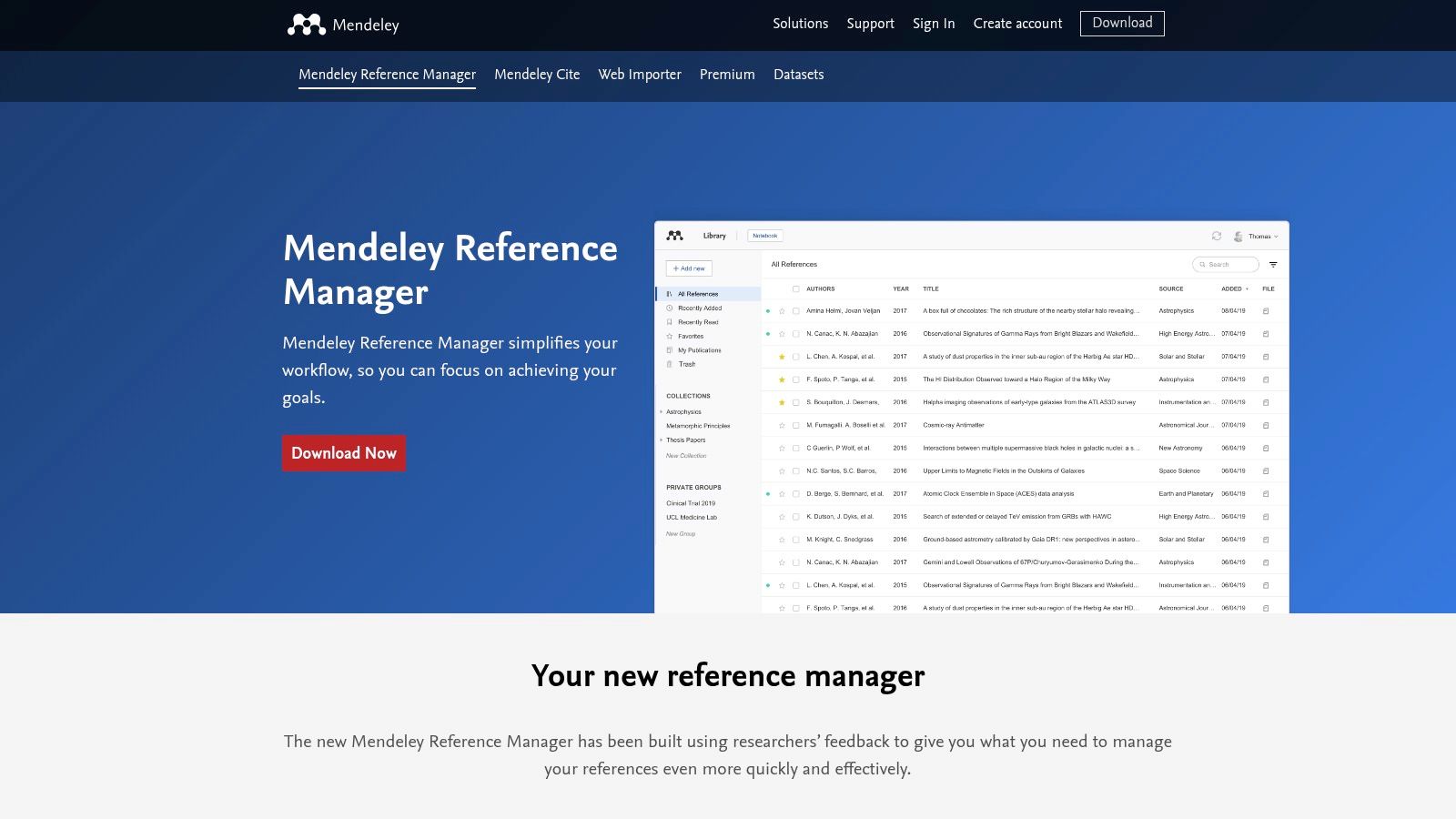
Key Features and Workflow
Mendeley integrates directly into the writing process with its Mendeley Cite add-in, which is exclusively available for Microsoft Word. This tool lets you insert in-text citations and generate a bibliography from thousands of different citation styles without leaving your document. The workflow is designed to be intuitive, especially for new users.
- Integrated PDF Reader: The built-in reader allows you to highlight text and add sticky notes to your documents. A unique "Notebook" feature lets you collect all annotations from multiple papers in one place, helping to synthesize information and develop ideas.
- Collaboration via Private Groups: You can create private groups to share references and full-text articles with collaborators. Each free user can create up to five private groups with up to 25 members, making it suitable for small lab teams or class projects.
- Discovery Engine: Leveraging its connection to Elsevier's Scopus database, Mendeley suggests relevant articles based on the content of your library, helping you stay current with new research in your field.
Practical Tip: Use the Mendeley Notebook feature to consolidate your thoughts. As you read and annotate multiple PDFs, you can add key highlights and comments to your Notebook. This creates a centralized, searchable document of your insights, which is incredibly useful when drafting a literature review.
Pricing and Access
Mendeley Reference Manager operates on a freemium model. The core software and a generous amount of personal storage are free, with paid plans available for those needing more space.
| Plan | Personal Storage | Price |
|---|---|---|
| Free | 2 GB | $0 |
| Premium | 5 GB | $55/year |
| Premium | 10 GB | $110/year |
| Premium | Unlimited | $165/year |
This pricing structure makes the platform highly accessible for students and individual researchers who can manage their libraries within the free storage limit.
Pros and Cons
Pros:- Generous Free Tier: The free plan includes 2 GB of personal storage and robust collaboration features for small groups.
- Simple Onboarding: With a clean user interface and institutional support guides, getting started is straightforward.
- Cross-Platform Syncing: The desktop, web, and mobile apps sync reliably, ensuring your library is always up-to-date.
- Word-Only Integration: The newer Mendeley Cite add-in only works with Microsoft Word, leaving Google Docs and LibreOffice users without a native solution.
- Potential Reliability Issues: Some long-time users have reported plugin bugs or performance issues following major software updates.
For a detailed comparison of its annotation features, you can see how users rate the experience in this Reddit-based analysis of the best reference manager for note-taking.
Website: https://www.mendeley.com/reference-management/reference-manager5. Papers by ReadCube (Digital Science)
Papers by ReadCube positions itself as a modern, sophisticated tool for researchers who prioritize a seamless, cross-platform experience. Acquired and developed by Digital Science, it offers a polished interface that feels intuitive from the start. It merges a powerful PDF reader with robust reference management, making it an excellent choice for those looking for an all-in-one solution that ranks among the best citation management software available.
The platform is built around a cloud-first philosophy, ensuring your entire research library, including PDFs, notes, and highlights, is perfectly synchronized across its desktop (Mac/Windows), web, and mobile (iOS/Android) applications. This synchronization is fast and reliable, allowing you to pick up your work on any device without missing a beat. The web importer makes capturing sources from browsers quick and effective, pulling in metadata and full-text PDFs automatically when available.
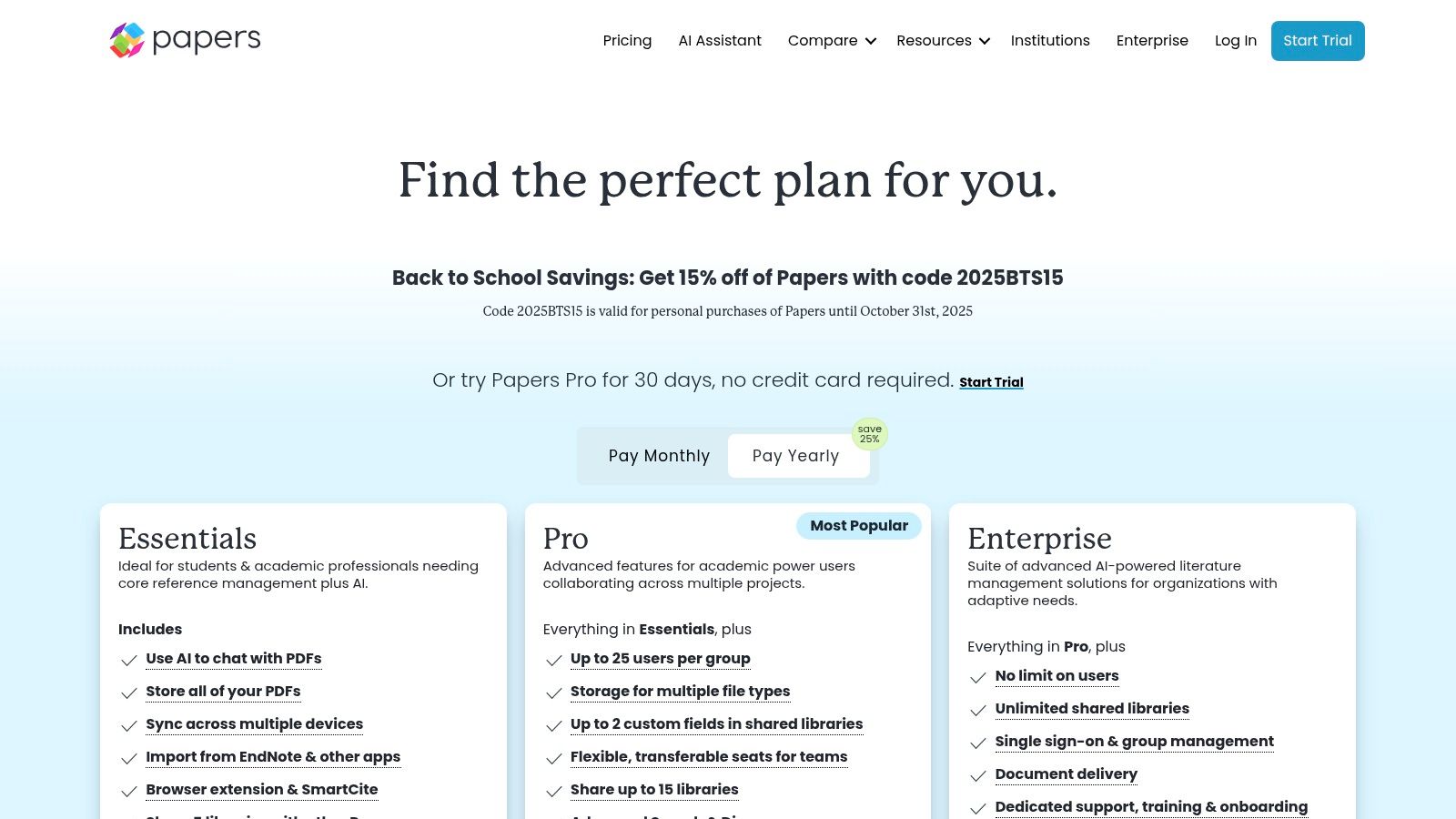
Key Features and Workflow
Papers excels in creating a fluid workflow from literature discovery to writing. The SmartCite plugin for Microsoft Word and Google Docs provides access to over 10,000 citation styles, allowing for easy insertion of citations and automatic bibliography generation. Its standout feature, however, is the integration of advanced technology directly into the research process.
- AI Assistant: The Pro plan includes an AI assistant that can summarize articles, create outlines, and even answer questions about the content of one or multiple papers in your library.
- Enhanced PDF Experience: The built-in reader is more than just a viewer; it allows for highlighting, note-taking, and drawing directly on PDFs, with all annotations syncing across devices.
- Team Collaboration: Shared libraries are a core feature, designed for research groups. Team members can collaboratively build a literature collection, though sharing limits vary by subscription plan.
Practical Tip: Take full advantage of the 30-day free trial to test the AI features. Upload several key papers from your field and use the AI assistant to query them simultaneously. This can help you quickly synthesize information and identify research gaps, demonstrating the tool's power beyond simple citation management.
Pricing and Access
Papers is a premium, subscription-based service. While there is no permanent free tier, it offers a 30-day full-featured trial. It provides a significant discount for users with a valid academic email address.
| Plan | Price (Standard) | Price (Academic) |
|---|---|---|
| Personal | $5/month (billed annually) | $3/month (billed annually) |
| Pro | $10/month (billed annually) | $6/month (billed annually) |
The Pro plan unlocks the AI Assistant, unlimited shared libraries, and priority support.
Pros and Cons
Pros:- Clean User Interface: The modern, intuitive design makes it easy to organize and navigate a large research library.
- Seamless Cloud Sync: Fast and reliable synchronization across all devices is a major strength.
- Academic Discount: The 40% discount for students and academics makes the premium features more accessible.
- No Permanent Free Tier: Unlike competitors like Zotero or Mendeley, there is no free-forever option after the trial period ends.
- Advanced Features are Paywalled: The most innovative tools, like the AI Assistant, require the more expensive Pro subscription.
For more information on user reviews and comparisons, you can see how Papers stacks up against other tools on eaglecite.com.
Website: https://www.papersapp.com/pricing6. Paperpile
Paperpile offers a modern, web-first approach to reference management, designed from the ground up for researchers deeply integrated into the Google ecosystem. It stands out by forgoing a traditional heavy desktop application in favor of a nimble Chrome extension and web app. This focus on cloud-based simplicity and seamless integration with Google Docs and Google Drive makes it a strong candidate for the best citation management software, particularly for students and academics who prioritize speed and collaborative writing in a Google-centric workflow.
The core of Paperpile is its tight coupling with Google's services. When you add a source via the browser extension, Paperpile automatically finds and downloads the PDF, then neatly organizes it into a dedicated folder within your Google Drive. This leverages the storage you already have and makes your entire library accessible from any device without relying on a separate syncing service. The user experience is clean, fast, and intuitive, requiring almost no learning curve for anyone familiar with Google Workspace.
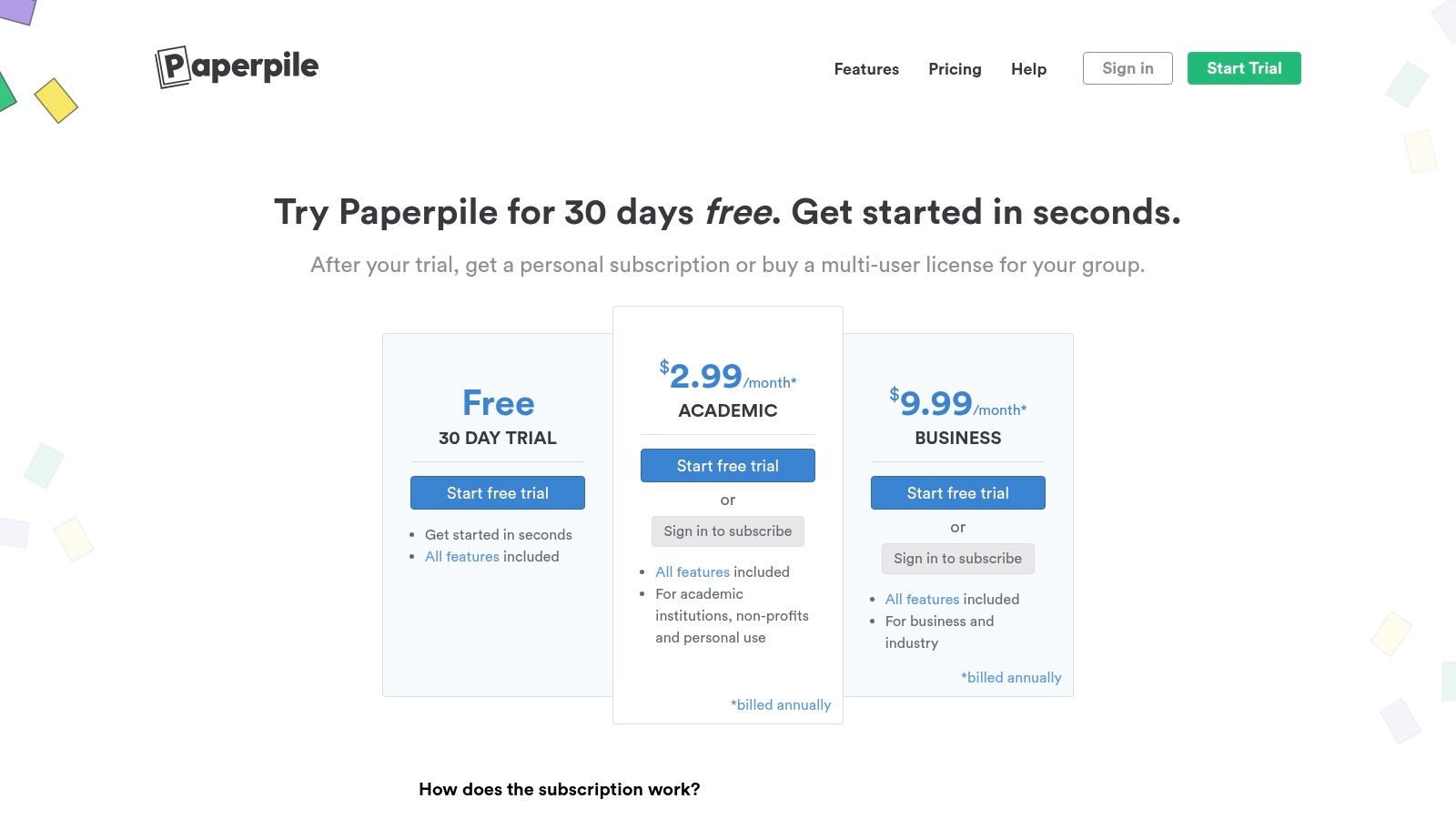
Key Features and Workflow
Paperpile's strength lies in its "invisible" integration with the tools you already use. The Google Docs add-on is a highlight, allowing you to search your library and insert citations with simple keyboard shortcuts without ever leaving your document. The bibliography formats automatically as you write, and switching between thousands of citation styles is a one-click process.
- Google Drive Integration: All your PDFs and metadata are stored and organized directly in your Google Drive, giving you full control and leveraging Google's robust sharing and storage capabilities.
- Seamless Collaboration: Sharing a paper in Google Docs automatically shares the relevant citations with collaborators. If they also use Paperpile, they can add their own references to the shared document seamlessly.
- Web and Mobile Apps: Beyond the Chrome extension, Paperpile offers dedicated web, iOS, and Android apps, allowing you to manage your library, read, and annotate PDFs on the go.
Practical Tip: Use Paperpile’s powerful PDF annotation tools on its mobile or web app. Highlights and notes you make on your tablet are synced to your library and are fully searchable, making it easy to find key insights later. Proper annotation is a cornerstone of effective research, and you can explore more strategies for how to organize research notes effectively.
Pricing and Access
Paperpile operates on a simple subscription model with a 30-day free trial that provides full access to all features. A Google account is required for signup.
| Plan | Target User | Price |
|---|---|---|
| Academic | Students & Researchers | $36/year |
| Business | Commercial Use | $60/year |
This straightforward pricing provides access to all features, including unlimited cloud storage via your Google Drive, unlimited collaborators, and customer support.
Pros and Cons
Pros:- Effortless Google Integration: Unmatched, native experience for users of Google Docs, Google Scholar, and Chrome.
- Simple and Intuitive: The clean, web-based interface is easy to learn and use, minimizing setup time.
- Transparent Pricing: A single, low annual fee for academic users with no hidden costs or storage tiers.
- Google Account Required: It is entirely dependent on the Google ecosystem, making it a non-starter for users who prefer other browsers or don't use Google.
- Limited Offline Functionality: As a web-first tool, its offline capabilities are less robust than traditional desktop-based managers.
7. Citavi (Lumivero)
Citavi positions itself as more than just a reference manager; it's an integrated knowledge organization and project management environment. Developed by Lumivero, it’s designed to support the entire research and writing lifecycle, from initial idea to final manuscript. This all-in-one approach makes it a strong candidate for the best citation management software, particularly for researchers who value a highly structured workflow and deep integration between their sources, notes, and outlines.
The platform is most powerful through its Windows desktop application, which works alongside the browser-based Citavi Web for cross-platform access. This combination allows for robust reference collection and management, but its true strength lies in its ability to connect references directly to your ideas. Users can extract quotes, summaries, and thoughts as "knowledge items," categorize them, and then arrange them within Citavi's outlining tool to build the structure of their paper before ever opening a word processor.
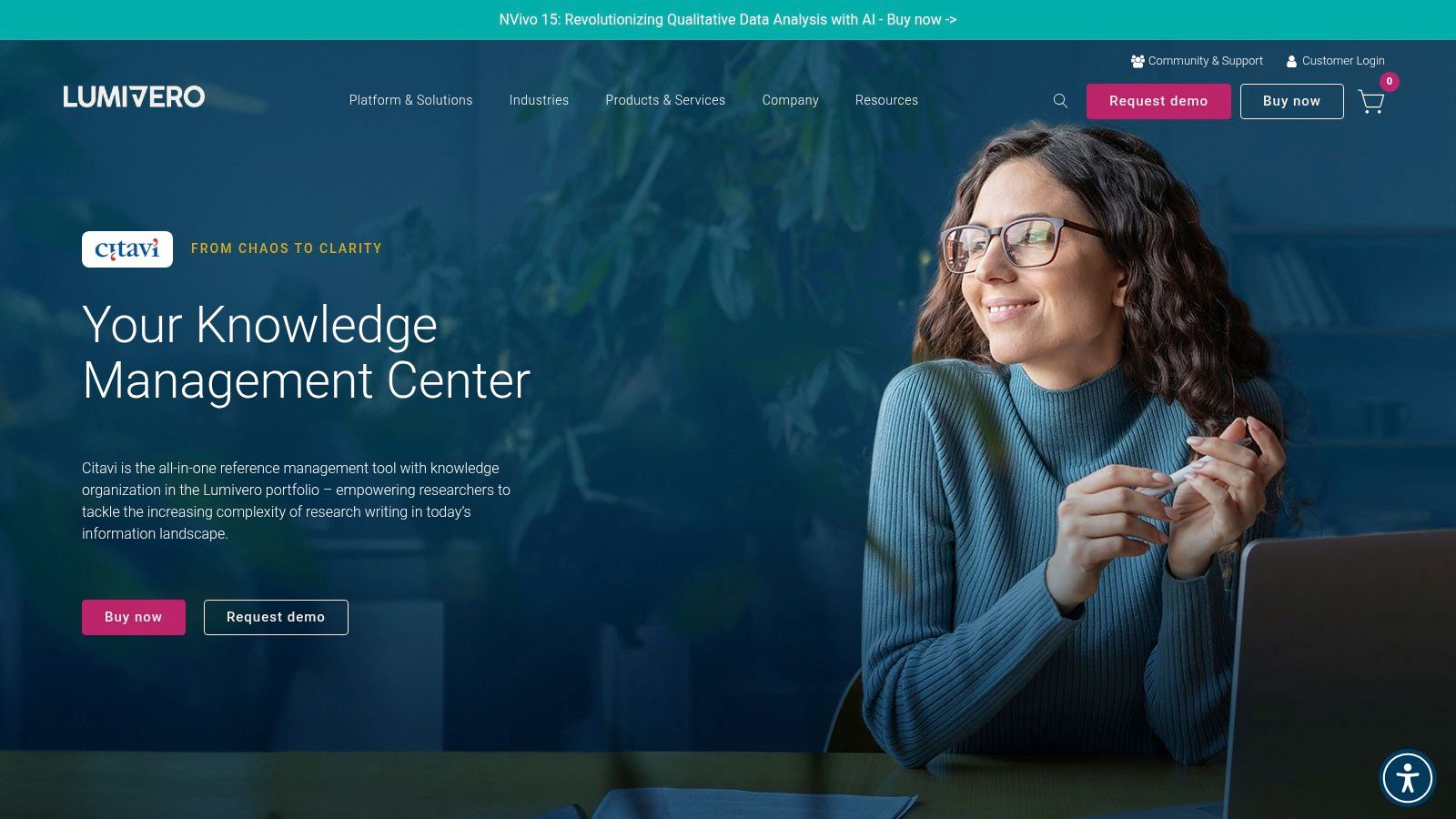
Key Features and Workflow
Citavi shines in its ability to bridge the gap between reading and writing. The Word Add-in allows you to view your project outline and knowledge items directly within your document, letting you drag and drop quotations and ideas into your text. This ensures that every piece of information is correctly cited from the moment it's inserted.
- Knowledge Organization: The ability to create and categorize "knowledge items" (direct quotations, summaries, comments) and link them to specific references is Citavi's killer feature.
- Integrated Task Planner: Citavi includes a built-in task manager, allowing you to set deadlines for project milestones like "Finish literature review" or "Draft introduction," keeping your entire research project on track within one application.
- Powerful Outlining: The outline feature lets you structure your paper, chapter, or thesis directly in Citavi. You can arrange your knowledge items within this outline to create a detailed, citation-ready framework for your writing.
Practical Tip: Use the "Categories" feature extensively to create a hierarchical system for your knowledge items. This essentially builds a database of your thoughts and sourced evidence, which you can easily browse and insert into your outline or Word document, dramatically speeding up the drafting process.
Pricing and Access
Citavi offers flexible licensing for individuals, teams, and institutions. Many universities provide a site license, so students and faculty should check their institution's library website for free access.
| License Type | Duration | Price |
|---|---|---|
| Citavi for Individuals | 1 year | ~$119 |
| Citavi for Students | 1 year | ~$78 |
| Institutional Licenses | Varies | Contact for pricing |
Pricing can vary by region and current promotions. The individual license allows installation on two computers.
Pros and Cons
Pros:- All-in-One Workflow: Combines reference management, knowledge organization, and task planning in a single, powerful interface.
- Excellent for Structured Writing: The outlining and knowledge item features are unparalleled for building a complex argument from source material.
- Flexible Licensing: Options for individuals, students, and large-scale institutional deployment are available.
- Windows-Centric: The full-featured desktop application is only available for Windows. Mac users are limited to the less powerful Citavi Web.
- Steeper Learning Curve: The comprehensive feature set can be overwhelming for new users compared to more straightforward tools.
For a deeper dive into user experiences, you can explore what real users love and hate about Citavi on eaglecite.com.
Website: https://lumivero.com/products/citavi/Top 7 Citation Managers Compared
| Product | 🔄 Implementation complexity | ⚡ Resource requirements | ⭐ Expected outcomes | 📊 Ideal use cases | 💡 Key advantages |
|---|---|---|---|---|---|
| Eagle Cite | Moderate — AI indexing + PDF reader; desktop-only now | Low cost; optional hosted or Google Drive; tiered pricing (Starter/Pro/Bulk) | High — semantic NL search surfaces relevant citations & highlights quickly | Individual researchers, grad students, literature reviews, grant proposals | Natural‑language semantic search, highlight‑retrieve workflow, affordable for students |
| Zotero | Low — desktop app + browser connector, extensible via plugins | Minimal — free core, 300 MB free cloud or pay/WebDAV for sync | Strong — reliable citation capture, extensive style & plugin support | Academics needing open-source, broad style coverage, community plugins | Free/privacy-focused, large ecosystem, robust capture & citation plugins |
| EndNote (Clarivate) | High — legacy desktop features, enterprise deployment options | Higher upfront cost or site licensing; cloud sync across devices | Very strong — deep Word integration, retraction alerts, enterprise features | Institutions, labs, users needing dedicated support and enterprise workflows | Perpetual license option, 24/7 support, strong Word Cite-While-You-Write |
| Mendeley (Elsevier) | Low–Medium — freemium desktop/web, Word add-in | Free core with limited storage; paid upgrades for more space | Good — straightforward syncing and PDF annotation for individuals/small groups | Students, small research groups who want simple sync & annotations | Easy onboarding, free basic features, integrated PDF reader and private groups |
| Papers by ReadCube | Medium — cross-platform apps, optional AI features (Pro) | Paid plans only after trial; Pro for AI and extended sharing | High — polished PDF experience, fast sync, optional AI summarization | Teams and researchers wanting smooth cloud sync and paper analysis | Clean UI, strong sync, SmartCite & AI PDF chat (Pro), academic discounts |
| Paperpile | Low — Chrome/Google-first, simple web-based workflow | Requires Google account and Drive; low annual academic pricing | High for Google workflows — fast citation insertion and Drive PDF org | Researchers embedded in Google Workspace, students, collaborative Google Docs | Tight Google Docs/Drive integration, quick setup, minimal learning curve |
| Citavi (Lumivero) | Medium–High — reference + project/outlining tools; Windows-focused | Desktop (Windows) richest; Citavi Web for cross-platform; institutional licensing | Very strong for structured writing — moves literature into outlines/tasks | Structured writing projects, thesis authors, teams needing task planning | Combines reference mgmt with outlining and task planning, good for manuscript prep |
Making Your Final Choice and Accelerating Your Research
Navigating the landscape of citation management tools can feel like a research project in itself. We've explored a diverse set of powerful platforms, from the open-source flexibility of Zotero to the institutionally-backed powerhouses like EndNote and Citavi. Each tool presents a unique philosophy on how to organize, annotate, and cite academic literature, making the quest to find the best citation management software a highly personal one. Your final decision will ultimately hinge on a careful evaluation of your individual workflow, collaborative needs, and long-term research goals.
The ideal tool should feel less like a database and more like an extension of your own mind, seamlessly integrating into your research process rather than adding another layer of complexity. The key is to move beyond a simple feature-by-feature comparison and instead envision how each platform will perform in your day-to-day academic life.
How to Choose the Right Tool for You
To crystallize your decision, consider these critical factors and match them to the strengths of the software we've reviewed:
- For the Google Ecosystem Power User: If your entire workflow lives within Google Docs and Chrome, Paperpile offers an unparalleled, frictionless experience. Its deep integration is its greatest strength, making it a top contender for those who prioritize speed and simplicity within that specific environment.
- For the Open-Source Advocate: Researchers who value ultimate control, extensive customization through plugins, and a robust, community-driven platform will find a permanent home with Zotero. Its free-to-use model and offline-first approach make it a reliable and accessible choice for scholars at any level.
- For the Institutional Researcher: If you are part of a large institution that provides a site license, EndNote is often the default choice for a reason. Its comprehensive features, extensive journal style library, and direct integration with Web of Science make it a powerful ally for complex, large-scale projects like systematic reviews and dissertations.
- For the Qualitative Researcher & Knowledge Organizer: When your work involves more than just citing sources, Citavi shines. Its unique knowledge management capabilities, task planning, and structured approach to outlining make it an all-in-one research hub, particularly for students and faculty in the humanities and social sciences.
Beyond Citation: The Future of Research Management
The most significant evolution in this software category is the shift from passive storage to active discovery. A modern reference manager should not only hold your papers; it should help you find the exact insight you need, precisely when you need it. This is where tools like Eagle Cite are redefining the standards for the best citation management software.
Its AI-powered natural language search turns your entire library into a conversational database. Instead of struggling to recall the right keyword or author, you can simply ask a question like, "Which of my papers discuss the long-term effects of neuroplasticity?" This capability transforms your collection of PDFs from a static archive into a dynamic, queryable knowledge base, fundamentally accelerating the process of synthesis and discovery.
To truly maximize your academic output, consider how your chosen citation manager fits into your broader digital ecosystem. Integrating it with other applications can create a powerful, streamlined workflow. To maximize your research output, consider integrating your citation manager with other digital tools. Discover a wider range of productivity tools for busy professionals that can complement your academic toolkit, from task managers to note-taking apps.
The perfect tool is the one you will consistently use. We strongly recommend taking advantage of the free trials offered by most of these platforms. Spend a week with your top two or three choices. Import a small set of key papers, try the annotation features, and test the word processor plugin. This hands-on experience is invaluable and will reveal which interface feels most intuitive and best supports your unique approach to research. This small investment of time will pay massive dividends in saved hours and reduced frustration over the course of your career, allowing you to focus on the innovative work that truly matters.
Ready to transform your research library from a static archive into a dynamic knowledge engine? Experience the power of AI-driven discovery with Eagle Cite. Stop searching and start asking questions of your own research.
Get started with your free Eagle Cite trial today.