When you're deep in a research project, the last thing you want is to get bogged down by citation chaos. Manually organizing sources, formatting bibliographies, and keeping everything straight can easily eat up hours that should be spent on writing and analysis.
Let's be honest, finding the right tool to manage this process is a game-changer. But with options like Mendeley, Zotero, EndNote, and Eagle Cite, how do you know which one actually fits your workflow?
Choosing Citation Software That Matches Your Needs

Each of these platforms excels in different areas. Your job isn't to find the "best" one, but the best one for you.
That means thinking about how you actually work. Are you:
- Juggling sources across multiple devices?
- Needing to format citations in dozens of different styles?
- Working with a team and struggling to keep versions straight?
- Looking for smarter ways to find and summarize key papers?
A quick side-by-side look helps cut through the noise and zero in on what truly matters for your specific needs.
Core Comparison Criteria
Let's break it down by the features that really impact your day-to-day research: user experience, collaboration, AI capabilities, and storage.
| Feature | Mendeley | Zotero | EndNote | Eagle Cite |
|---|---|---|---|---|
| User Experience | Moderate | Basic | Advanced | Intuitive |
| Collaboration | Group Libraries, Annotations | Shared Tags, Groups | Shared Web Library | Real-Time Sync, AI Notes |
| AI Features | None | None | None | Summarizer, Citation Suggestions |
| Storage Options | 2 GB Free | 300 MB Free | Local & 0.5 GB Free | Cloud or Own Drive |
As you can see, the differences are stark. For example, if you're part of a fast-moving team conducting a literature review, Eagle Cite’s real-time sync and AI-powered notes could make a huge difference in keeping everyone on the same page.
Why Context Matters
Who you are as a researcher completely changes the equation. An undergrad just trying to get through coursework will have different priorities than a faculty member managing multiple funded projects.
A student might be perfectly happy with Zotero’s free, open-source model. A large research team, on the other hand, will probably need the robust, real-time syncing and shared access controls that other platforms provide.
"Selecting the right manager can reduce reference hunting by up to 40%, speeding publication timelines."
Proper citation isn't just about saving time; it's about maintaining academic integrity. To truly grasp the stakes, it's worth understanding the significant impact of plagiarism through historical examples.
For a deeper dive into setting up a solid reference system, check out our guide on the importance of reference managers. https://eaglecite.com/blogs/importance-of-reference-manager
Putting It All Together: Real-World Scenarios
Let's connect these features to actual research work.
Eagle Cite stands out by integrating AI directly into the referencing process. It’s not just about storage; it's about getting context-aware suggestions, correcting metadata on the fly, and generating smart summaries to speed up your reading and selection.
Zotero is the go-to for budget-conscious students and researchers who value its straightforward, no-frills approach. If you just need to get the job done without extra features, it's a solid choice.
Mendeley has a unique social networking component and strong PDF annotation tools, making it a good fit for those who want to connect with peers and mark up documents extensively.
EndNote remains popular with researchers who prefer a powerful, desktop-first application and have been using it for years. It's reliable and comprehensive, especially for those working in institutions with site licenses.
What About the Cost?
Pricing structures vary quite a bit. Zotero’s free tier is generous enough for basic tasks. EndNote comes with a one-time fee of around $250, which can be cost-effective for long-term users.
Mendeley offers a free 2 GB cloud tier with paid upgrades for teams. Eagle Cite uses a subscription model, with plans starting at $5 per month that scale based on your AI usage, so you only pay for what you need.
Ultimately, picking the right citation tool is a strategic decision. It’s about investing in a system that complements your research style so you can focus on what really matters—your analysis and insights.
An Overview of the Top Citation Management Tools
Before we dive deep into a feature-by-feature comparison, it helps to get the lay of the land. Each of the major citation managers was built with a different philosophy, and knowing that context is key to understanding which one is right for you.
The market for these tools is bigger than you might think. Valued at USD 1.5 billion in 2024, the reference management software space is expected to more than double to USD 3.2 billion by 2033. This isn't just about academia anymore; fields like healthcare and law depend on this technology for rock-solid referencing. You can dig into the full market trends in this detailed report.
Zotero: The Open-Source Standard
For years, Zotero has been the go-to choice for academics who value transparency and community. It’s free, open-source, and not owned by a massive publisher. Its mission is simple: to be a reliable tool for collecting, organizing, and citing your sources without any frills.
Zotero was born out of the Roy Rosenzweig Center for History and New Media at George Mason University, so its roots are firmly planted in the academic world. This non-profit approach means you get a clean, ad-free experience, and you know your data isn't being monetized. It’s all about function.
As you can see, the interface is straightforward. You have your collections on the left, your items in the middle, and the metadata on the right. It’s built for one thing: efficiently managing your research.
Mendeley: The Social Scholar's Choice
Mendeley, now part of the publishing giant Elsevier, was one of the first tools to really nail cloud-based libraries and PDF annotation. But its real claim to fame was blending reference management with a bit of academic social networking.What makes Mendeley different is its focus on discovery. It’s not just a place to store your papers; it’s a platform to find new research and connect with other scholars working in your field. If building your academic network is as important as building your library, Mendeley has a unique appeal.
EndNote: The Institutional Powerhouse
EndNote is the old guard of citation management, and it has a reputation for being incredibly powerful. It’s a desktop-first application with a premium price tag, often paid for by universities and research institutions.This tool is built to handle absolutely massive libraries—we’re talking thousands upon thousands of references. Its "Cite While You Write" integration with Microsoft Word is legendary for its depth and customization, making it a favorite for researchers preparing complex manuscripts and dissertations.
EndNote is really for the career researcher who needs maximum control and works within an institution that can foot the bill and provide support. It has a steeper learning curve, but the payoff is immense power.
Eagle Cite: The Modern, AI-Powered Assistant
Eagle Cite is the new player on the block, built from the ground up to be more of a smart research assistant than just a digital filing cabinet. The entire experience is designed around a modern, intuitive interface that uses AI to seriously speed up your workflow.Unlike the others, Eagle Cite bakes features like AI-powered PDF summaries and natural language search right into the main platform. The whole point is to help you get from a pile of articles to actual insights, fast. It’s a perfect fit for students and researchers who want technology to do the heavy lifting for them.
A Detailed Comparison of Core Features
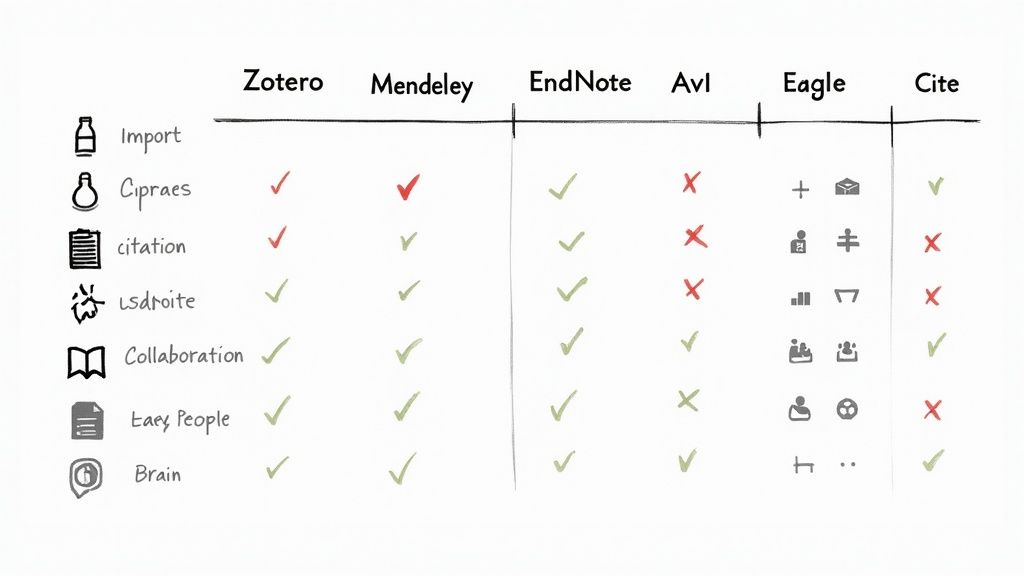
The real measure of any citation tool isn't just its feature list—it's how it performs in the middle of a late-night writing session. When you're trying to collect sources, build an argument, and keep your references straight, the small details make all the difference. This is where the subtle distinctions between these platforms become critical to your daily workflow.
Let's dive into the core functions every researcher relies on. We'll look at them through the lens of real-world situations to see where each tool truly excels and where it might fall short. The goal is to see how features translate into real benefits—or frustrations—when the pressure is on.
Reference Collection and Organization
Every research project starts with gathering sources. A smooth, one-click collection process can literally save you dozens of hours over the life of a project. The best tools capture clean, accurate metadata from websites, databases, and PDFs without a fuss.
Zotero's browser extension, the Zotero Connector, has a well-earned reputation for being able to "see" and grab data from almost anywhere, whether it's a news article or a complex academic database entry. It's straightforward, reliable, and just works. For a closer look at what real users think, our breakdown of what people love and dislike about Zotero is a great resource. Mendeley and EndNote also offer browser plugins, but they really shine when you're working with PDFs. Both can automatically pull metadata from a PDF you upload, though you'll occasionally need to do some manual cleanup. Mendeley’s "watch folder" is a particularly handy feature that automatically imports any PDF you drop into a specific folder on your computer.Eagle Cite comes at this with a more modern perspective. Its browser extension is built for precision, but the real magic happens with its PDF processing. When you bring a paper into Eagle Cite, it doesn't just grab the metadata; it preps the document for its AI summarizer and natural language search, making it instantly searchable and analyzable from the moment it enters your library.
Key Takeaway: If you just need a simple, bulletproof way to collect sources from the web, Zotero is an absolute workhorse. But for researchers who work primarily with PDFs and want to get straight to analysis, Eagle Cite's integrated approach of collecting and preparing for AI is a massive time-saver.
Citation and Bibliography Generation
This is the non-negotiable feature for most people. The entire point is to easily insert citations into your document and generate a perfect bibliography on demand.
EndNote’s “Cite While You Write” (CWYW) for Microsoft Word has long been the industry heavyweight, offering incredible control over citation styles for complex journal submissions. All that power, however, comes with a notoriously steep learning curve.
Zotero and Mendeley offer much more intuitive plugins for Word, LibreOffice, and Google Docs. They support thousands of citation styles right out of the box, handling everything from APA and MLA to obscure, journal-specific formats. For 95% of users, these tools are more than enough.
To help you decide what's right for you, here is a detailed breakdown of the key features of these four popular citation management tools. This table provides a clear, at-a-glance view of how Eagle Cite, Mendeley, Zotero, and EndNote stack up against each other.
Side-by-Side Feature Analysis of Citation Tools
| Feature | Eagle Cite | Mendeley | Zotero | EndNote |
|---|---|---|---|---|
| Word Processor Plugin | Word, Google Docs (coming soon) | Word, LibreOffice | Word, LibreOffice, Google Docs | Word, Pages |
| Citation Style Support | Over 9,000 styles | Over 8,000 styles | Over 9,000 styles | Over 7,000 styles |
| Ease of Use | High | High | High | Moderate |
| Custom Style Editor | Simple UI | Simple UI | Advanced (CSL coding) | Advanced (UI-based) |
Eagle Cite's plugin is designed to be clean and stay out of your way, letting you find and insert references without disrupting your writing. It uses the same massive library of CSL styles, so you can be confident it will meet any formatting requirement you have.
Ultimately, each tool has its own strengths, and the best choice depends on your specific workflow, whether you prioritize simplicity, power, or advanced AI capabilities.
Collaboration and Sharing Libraries
Research is rarely a solo sport anymore. Being able to share references and collaborate on a literature review is a must-have for any team. This trend is a major driver behind the market's growth; the global citation management software market was valued at about USD 1.8 billion in 2023 and is expected to climb to USD 4.5 billion by 2033. This surge is all about cloud-based tools making teamwork easier.
Zotero’s group libraries are a fantastic feature for collaboration. You can create shared collections with an unlimited number of people, which makes it a go-to for research labs and classes on a budget. The catch is that shared storage is tied to the group owner’s plan, which can become a bottleneck.
Mendeley also provides group libraries, supporting up to 25 collaborators in private groups. Its killer feature is shared PDF annotation—team members can see each other’s highlights and notes directly on the document, which is great for collaborative analysis.
EndNote takes an all-or-nothing approach. You can share your entire library with up to 100 other EndNote users. It's simple, but it lacks the fine-grained control of setting up separate groups for different projects.
Eagle Cite is designing its collaboration tools around real-time sync and project-based sharing. The goal is to create an experience where a team can build a shared library, co-annotate articles, and see updates instantly, just like working in a Google Doc.
AI and Advanced Features
This is the new frontier where the next generation of tools is leaving the old guard behind. Traditional software is great at storing and formatting, but AI-powered platforms can act as a true research assistant. To get a sense of how these kinds of evaluations are structured, it can be helpful to see how competing software platforms are compared in other industries.
Right now, Zotero, Mendeley, and EndNote don't have native AI features. Their job is to organize what you've already found. Any deeper analysis is on you. Zotero's open-source nature means there are community-built plugins that add functionality, but that requires some DIY spirit and isn't a core, integrated experience.
Eagle Cite, in contrast, is built from the ground up with AI at its core.
- AI-Powered Summarization: Imagine you're a PhD student facing a mountain of papers for a literature review. With Eagle Cite, you can get a solid summary of a 40-page article in seconds. This lets you quickly decide if a paper is relevant before you invest hours reading it.
- Smart Suggestions: As you're writing, Eagle Cite can analyze your draft and suggest relevant papers from your own library to cite. It's a lifesaver for connecting ideas and remembering that key source you read three weeks ago.
- Metadata Correction: The AI also cleans up messy metadata when you import a source, automatically fixing things like author names, publication dates, and journal volumes so you don’t have to.
This isn't just a minor feature; it's a fundamental difference in philosophy. Zotero is an excellent digital filing cabinet. Eagle Cite is an active partner in your research, built to help you discover and synthesize information faster.
Diving into Costs and Storage
Let's talk about the practical side of things: your budget and how much storage you actually need. These two factors can make or break your decision when picking a citation manager. The pricing isn't always a simple monthly fee; you'll find everything from one-time purchases and free tiers to scalable subscriptions, each with its own approach to storing your precious research files.
Zotero has always been a champion for the open-source community, and its pricing reflects that. You start with 300 MB of free cloud storage, which is surprisingly generous for anyone mostly saving citations without massive PDFs attached. If you do need more room for files, the plans are refreshingly affordable, starting at $20 a year for 2 GB of space. It's a fantastic, low-barrier entry point for students and independent researchers.Subscription vs. One-Time Purchase
On the other end of the spectrum is EndNote, which sticks to a more traditional software model. You buy a license, which typically runs about $250 for an individual. That initial price tag can feel steep, but many universities and institutions offer it for free to their staff and students. If you're in it for the long haul as a career academic, a one-time purchase can be a very smart investment.
Meanwhile, Mendeley and Eagle Cite have embraced the subscription model. Mendeley gives you a solid 2 GB of storage for free and then offers paid plans if you need more space or advanced collaboration tools for your team. Eagle Cite’s pricing is built around flexibility, especially with its AI features. The idea is to let you scale up or down, so you're only paying for the resources you're actually using. It's a much more modern take on value.
Here's a real game-changer: how each tool handles your files. While Zotero and Mendeley give you a set amount of their own cloud storage, Eagle Cite lets you connect your own Google Drive or other cloud services. If you already have tons of storage there, this can slash your costs and keep you in full control of your documents.
This shift toward flexible pricing and storage models is a big deal in a growing market. Depending on how you slice it, some industry analyses peg the global market at around USD 340 million in 2024, with projections reaching USD 670 million by 2033. The numbers vary because some reports look only at cloud-based tools while others include all types of reference managers. You can discover more insights about these market dynamics to see where the industry is heading.
What's the Real Cost Over Time?
When you’re weighing your options, try to think beyond the initial price. Consider the total cost of ownership over several years. For a research team that collaborates constantly, a subscription to Mendeley or Eagle Cite might actually be more cost-effective than buying multiple EndNote licenses. For a solo researcher, Zotero's cheap storage upgrades could be the perfect fit.
To put it simply, here’s who each model is really for:
- Zotero: Perfect for anyone on a tight budget who loves open-source software and doesn't need to store a massive library of PDFs.
- EndNote: A great choice if your university provides a free license or if you prefer a single, long-term purchase instead of recurring fees.
- Mendeley: A strong middle-ground option, offering a generous free plan with the ability to upgrade for more team-focused features.
- Eagle Cite: Designed for those who want powerful AI tools and a flexible pricing plan that adapts to their actual usage and storage preferences.
How to Choose the Right Software for You
Let's be honest: there's no single "best" citation management software. The right tool is the one that fits so well into your workflow that you barely notice it's there, saving you time and frustration instead of creating more digital clutter. The best choice for you comes down to who you are as a researcher and what your daily work actually looks like.
To help you cut through the noise, I’ll walk you through four common scenarios. By seeing how different tools fit these distinct profiles, you can get a much clearer picture of which one will truly work for you.
The Undergraduate Student Juggling Coursework
If you're an undergraduate, your academic life is a whirlwind of different subjects and tight deadlines. One week you're writing a history paper in Chicago style, and the next, you're knee-deep in a psychology lab report that needs perfect APA 7th edition formatting. Your main goals are speed, simplicity, and, most importantly, not spending money you don't have.
You're constantly pulling sources from online databases, journals, and websites for multiple classes at once. You need a tool with virtually no learning curve that can grab citation info with a single click.
- Top Priority: A tool that is 100% free and easy to learn.
- Key Challenge: Switching between many different citation styles on the fly.
- Recommendation: Zotero. Its browser connector is hands-down the best for quickly saving sources from almost anywhere on the web. As a free, open-source platform, it’s a perfect match for a student's budget, and its integrations with Word and Google Docs make building a bibliography surprisingly painless.
The PhD Candidate Deep in a Dissertation
As a PhD candidate, your research world narrows to a single, massive project. You’re not just collecting sources; you’re building an enormous personal library of hundreds—maybe thousands—of articles that you'll be working with for years. It's less about speed and more about depth, careful analysis, and bulletproof organization.
You're dissecting papers, not just citing them. You need to read, highlight, annotate, and draw connections between ideas across a vast collection of literature. Being able to find that one specific note you made six months ago is absolutely critical.
For a PhD candidate, the right software becomes a second brain. It needs to be fantastic at deep PDF analysis and have a powerful search function that can handle a huge, complex library over a long haul.
- Top Priority: Advanced PDF annotation and powerful search capabilities.
- Key Challenge: Making sense of and synthesizing information from a huge, highly specialized library.
- Recommendation: Eagle Cite. While a tool like EndNote has long been a go-to for its ability to handle large libraries, Eagle Cite is built for the kind of deep analysis modern research demands. Its AI-powered PDF summarizer helps you quickly gauge whether a new paper is worth your time. But the real game-changer is its natural language search, which lets you find concepts within your notes and documents without needing the exact keywords—a lifesaver during the writing stage. If you're looking for practical strategies, you can learn more about how to organize research notes to keep your dissertation on track.
This decision tree infographic offers a simple way to visualize the choice based on core needs like budget and collaboration.
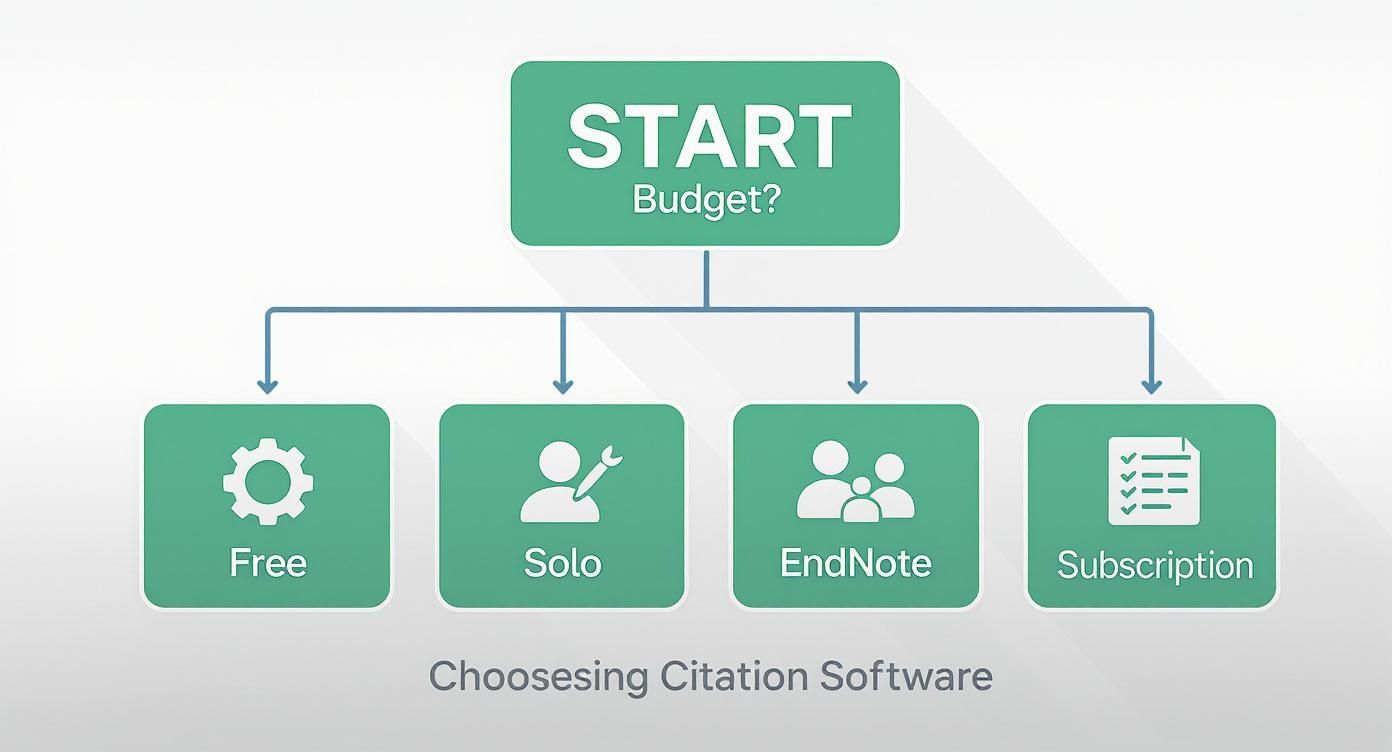
The flow here is clear: free tools like Zotero serve a specific path, while paid options diverge based on whether you're working alone or with a team. Eagle Cite finds its niche in that modern, subscription-based workflow.
The Collaborative Research Team
When a team is working on a literature review or a co-authored manuscript, synchronization is everything. The biggest headache is making sure everyone is pulling from the exact same library of references and that updates happen in real time. A fragmented library is a recipe for version-control disasters and wasted effort.
Your team needs a central, shared space where anyone can add a source, make an annotation, and have it appear for everyone else instantly.
- Top Priority: Real-time library syncing and shared annotations.
- Key Challenge: Maintaining a single, authoritative source of truth for all references.
- Recommendation: Mendeley or Eagle Cite. Mendeley has a solid reputation for its collaborative features, particularly its shared PDF annotation, making it a dependable choice for teams. Eagle Cite, however, was built from the ground up for the kind of real-time, Google Docs-style collaboration that modern teams expect, making it an incredibly powerful option for dynamic research groups.
The Corporate R&D Professional
In a corporate environment, research is laser-focused on business goals, and efficiency is king. You need a tool that doesn’t just manage citations but also plugs neatly into your company's existing workflows and knowledge management systems. Often, you have to share your findings with colleagues who aren't academics.
Your job involves conducting rapid literature reviews to inform product development, patent filings, or market intelligence. The ability to quickly pull out the most important findings and share them is non-negotiable.
- Top Priority: Sheer efficiency and smooth integration.
- Key Challenge: Extracting and communicating actionable insights from dense, technical papers.
- Recommendation: Eagle Cite. Its AI summarization and smart search features feel like they were designed specifically for the fast pace of corporate R&D. These tools drastically cut down the time it takes to vet new research, letting you focus on applying the insights rather than getting bogged down in reading.
Questions We Hear All the Time
When you're comparing citation managers, a few key questions always seem to pop up. Getting straight answers to these practical concerns is often the final step before you can confidently pick the right tool and get back to your actual research.
Can I Move My Existing Library to a New Tool?
Absolutely. Migrating your library from one citation manager to another is a pretty standard process. Nearly every major platform uses universal formats like .RIS (Research Information Systems) or BibTeX (.bib) for this exact purpose.
Think of it like this: to move from Mendeley to Eagle Cite, you'd simply highlight your references in Mendeley, hit "Export," and save the collection as an .RIS file. Then, you just open up Eagle Cite and use its "Import" feature to bring that file in. While the core data usually transfers perfectly, it’s always a good idea to spot-check a few entries to make sure your attached PDFs and any personal notes made it over safely.
A Quick Sanity Check: Before you move your entire life's work, export a small batch of 10-20 references from your old software and import them into the new one. This little test run can expose any weird formatting hiccups or attachment issues before they become a massive headache.
This simple step ensures your transition is smooth and saves you from a lot of potential frustration.
What's the One Feature I Can't Live Without for Team Projects?
If you’re working with a team, it all comes down to two things: shared libraries and real-time synchronization. These aren't just nice-to-haves; they are the foundation of any collaborative research project that doesn't end in chaos.
A shared library gives your entire team a single source of truth for all references. No more emailing slightly different bibliographies back and forth or wondering who has the latest version. Everyone pulls from the same pool.
Real-time sync is what makes it dynamic. When one person adds a new article or highlights a key passage in a PDF, the update appears for everyone else almost instantly. This is crucial for keeping projects moving forward without delay. Tools like Eagle Cite, Mendeley, and Zotero have all built their collaboration features around this principle, but look for extra touches like permission settings and internal commenting to really supercharge your team's workflow.
How Do AI Features in Tools Like Eagle Cite Actually Save Me Time?
The AI built into modern citation managers like Eagle Cite isn't just a gimmick—it's designed to automate the grunt work that slows down real research. It’s less about simple organization and more about having an active assistant.
Here’s how that plays out in the real world:
- AI-Powered PDF Summarizer: Instead of spending half an hour slogging through a dense paper to decide if it's even relevant, an AI summary can give you the core arguments, methods, and findings in seconds.
- Smart Citation Suggestions: As you’re writing, the AI can read your text and suggest relevant sources from your own library. It saves you from that nagging "I know I read a paper on this..." feeling.
- Automatic Metadata Cleanup: We’ve all imported a reference only to find missing author names or a messed-up publication date. AI can spot and fix these errors automatically, which drastically cuts down on tedious manual corrections.
At the end of the day, these AI tools let you focus your brainpower on thinking and analyzing—the parts of research that actually lead to breakthroughs—instead of getting bogged down in administrative tasks.
Ready to see how an AI-powered workflow can reshape your research process? Eagle Cite was built to help you find, organize, and analyze sources faster than ever. Start your free 14-day trial today and feel the difference.